SpeechPulse Version 10 supports training new words.
Voice Typing
Anywhere
Speed up your typing using Whisper voice recognition
Office Apps
Browser
Text editors
Works with all your apps
Supports real-time speech recognition. Can type into any text input area, including text editors, web browsers, and office applications.
Ultimate privacy
Supports offline speech recognition for ultimate privacy. Your voice and text data don’t leave your machine, making SpeechPulse ideal for privacy-sensitive dictation.
English
Italian
German
French
Spanish
Japanese
Chinese
Russian
Multiple languages
Supports transcription in 99 languages, including English, French, Spanish, Italian, German, Japanese, Chinese, and Russian. Also supports English translation.
Add Dot Here
We have to make this happen. Also with intention to make it faster.
AI Added
Punctuation
modes
Supports both automatic and manual punctuation. You can literally dictate all the common punctuation in the manual mode.
Auto Speak Detection
Automatic speech input
SpeechPulse can automatically start the transcription process once you finish your dictation. You don’t need to press any keys.
Push To Talk
Push to talk mode
Also supports push-to-talk speech input using customizable hotkeys. You can pause while dictating in the push-to-talk mode.
We have to make this happen. Also with intetion intention to make it faster.
AI Added
AI templates
Supports AI language models and LLM APIs for grammar, spelling, and punctuation correction, summarizing text, formatting text for email, notes, etc.
Audio Text
File mode with automatic speaker diarization
SpeechPulse can transcribe/translate your audio files. It also supports speaker diarization. Supports most audio file formats including mp3, wav, m4a, flac, ogg, and webm.
Auto Subtitle Generation
Subtitle generation
SpeechPulse can generate subtitles for your audio and video files with accurate timestamps. Supports .srt and .vtt subtitle formats.
Testimonials
There is no better way to dictate text to your computer, right now, than SpeechPulse. Period. I had to search a lot before even finding it, but it checked all the boxes I required: accurate, easy to use, versatile, and can be used to type in any program. And the dev has even been super responsive to my suggestions. Honestly, I can barely think of how to even improve it further at this point -- absolutely recommended product. - Daniele
SpeechPulse has become my go-to voice dictation software which I use for hours every day, it has become an invaluable tool allowing me to continue to input text on my PC fast and accurately for both work and leisure. SpeechPulse is very regularly updated with new features and fixes; it has a huge amount of customization, configuration and tools built in not found in other voice dictation software, and most importantly of all: its voice dictation accuracy is excellent and is the best I've found. Absolutely recommended. - Max
I have to write every single day and in large volumes, answering emails, drafting papers, and so on. Due to my disability, if I have to type manually, I can only manage about 20 words per minute, which severely limits me. With SpeechPulse, I am able to type at a much higher rate since the speed of my typing matches the speed of my speaking. So it’s a huge plus for me. - Ahmed
I use SpeechPulse around the clock every day, mainly for dictation. The most compelling aspect of it is that it works without a keyboard. I can speak freely, and the text is instantly transferred to wherever the cursor is located. Once accustomed to SpeechPulse's capabilities, I found it difficult to revert to traditional keyboard input methods. The seamless integration of voice input across applications, combined with the speed and accuracy of transcription, significantly enhances my productivity and workflow efficiency. Read more... - AI-Fan
I wanted to congratulate SpeechPulse and founder Pasindu for being such good value and effective speech recognition in helping executives with productivity both in live dictation and converting vocal recordings to typed transcripts. - Dr Michael Valos, Deakin University Australia
This is a fantastic product. I am a fast typer—about 120 words per minute—but I don't type nearly as fast as I talk. It is accurate, convenient, and highly customizable—way better than what Windows ships with by default. Best of all, it's all performed locally, so you don't need an internet connection, and you aren't sending your data anywhere. The addition of push-to-talk and the ability to easily switch between manual and automatic punctuation is a godsend. The one-time price can't be beat in this world of subscriptions. SpeechPulse is the shit. You're going to wonder how you ever got along without it. - John