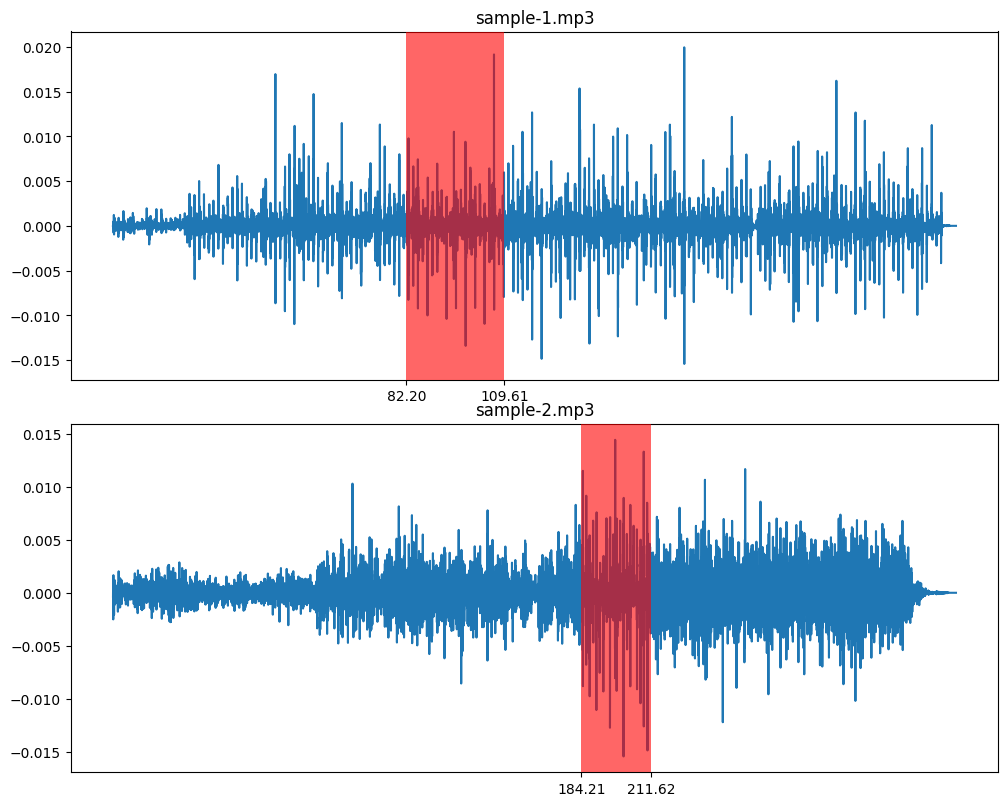AVbeam version 1.2.0 released. Now supports file drag and drop.
AVbeam version 1.2.0 released. Now supports file drag and drop.Multi File Support
With AVbeam, you can compare multiple source audio files against multiple target audio files. Simply select your source audio files and target audio files, and AVbeam will compare and report all the matching audio segments.
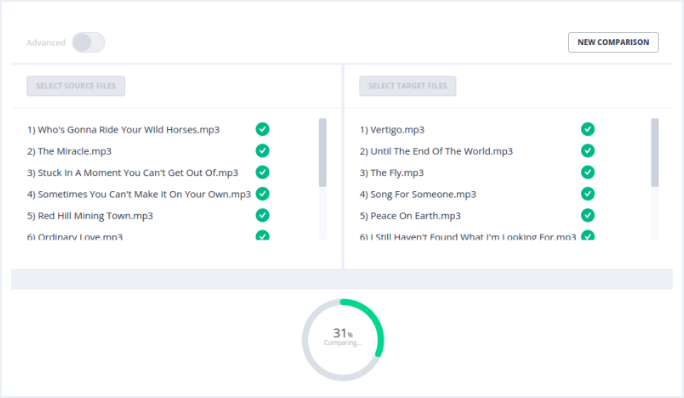
Partial Audio Matching
AVbeam can identify matching audio segments in your source and target files. Audio files don't have to match entirely and can match partially at different time offsets.
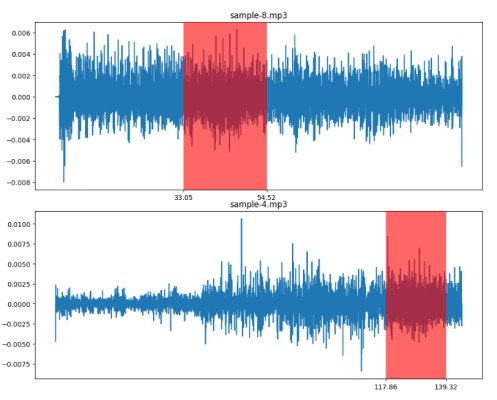
Robust Audio Comparisons
AVbeam uses a robust audio comparison algorithm that can identify similar audio segments under significant noise and distortions. It is resistant to frequency filtering, audio amplifying, audio damping, and various other distortions.
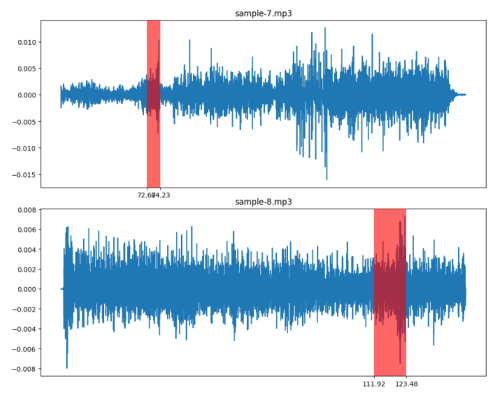
Additional features
Different audio formats
Thanks to audio fingerprinting technology, AVbeam can identify matching audio segments in different audio file formats, including mp3, wav, ogg, and flac.
Time offsets and similarity
AVbeam displays the exact time offsets of the matching audio segments. It also shows the similarity level of the matching audio segments as a percentage.
Built-in audio player
AVbeam has a waveform viewer with a built-in audio player. You can listen to the matched audio segments in the waveform viewer to see how similar they are.