How To Convert Your Audio Recordings To Text Transcriptions Offline On Windows and MacOS
You can use the SpeechPulse speech recognition application to transcribe your audio recordings on Windows and MacOS. Unlike most other transcription services, SpeechPulse supports offline transcription.
- Download and install SpeechPulse
- Switch to the file mode.
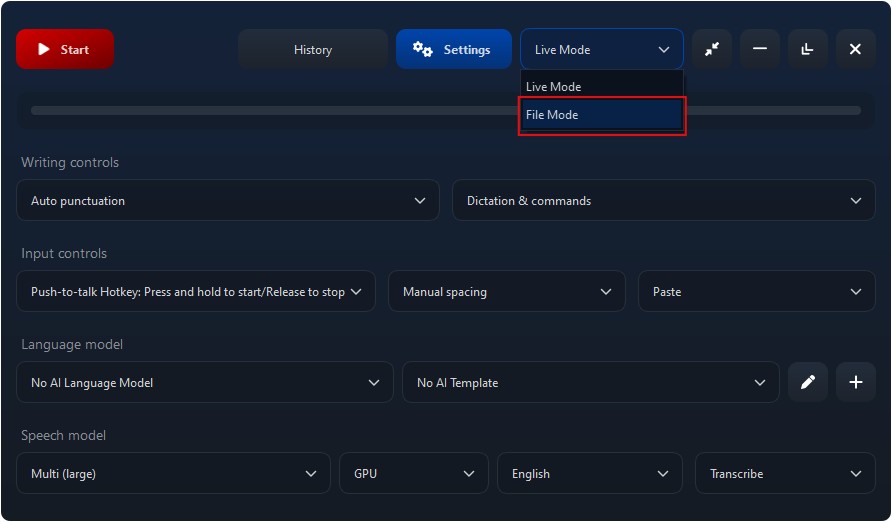
- Drag and Drop your audio/video files.
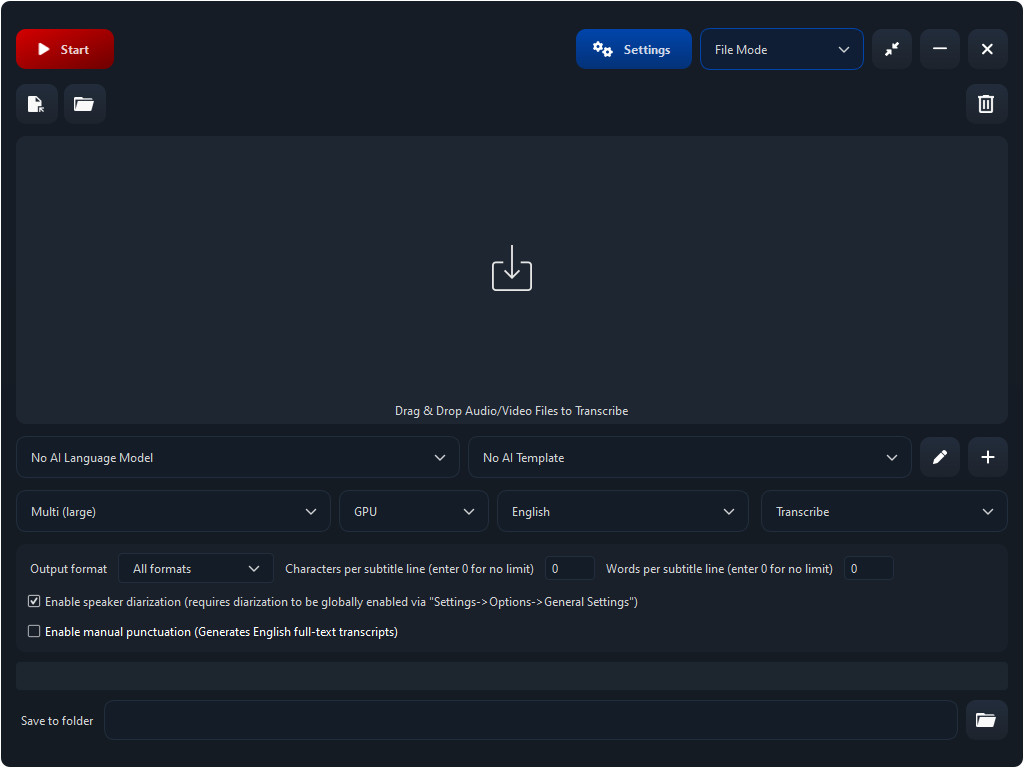
- Select one of the speech models from the speech model drop-down.
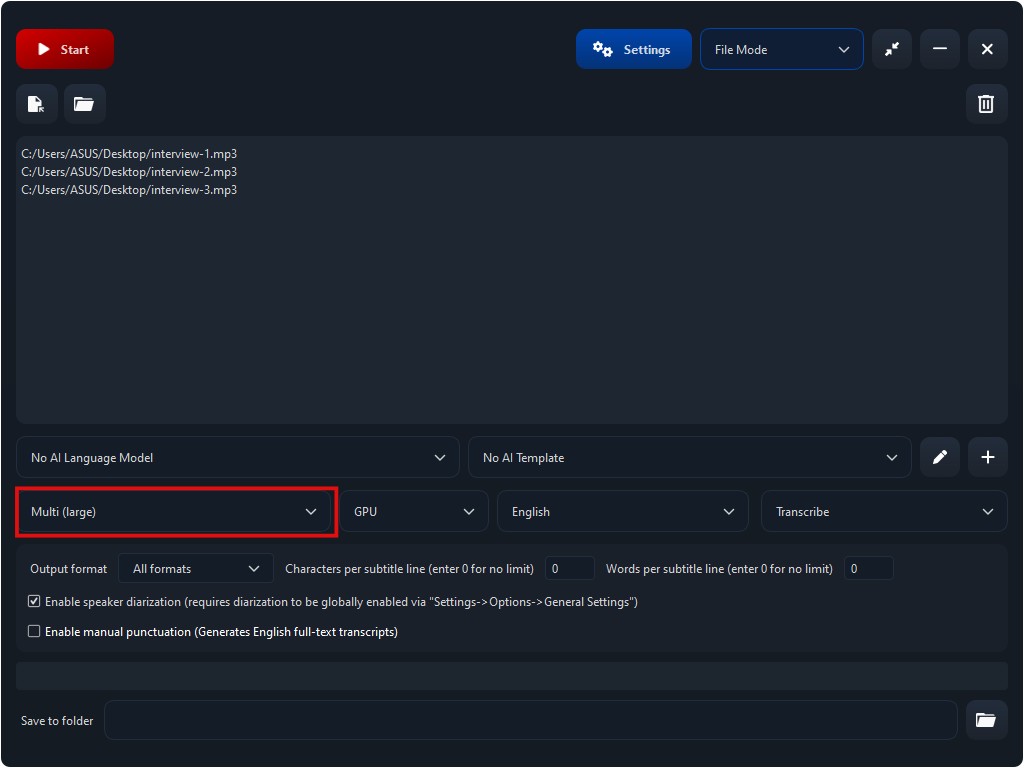
- Select the output format.
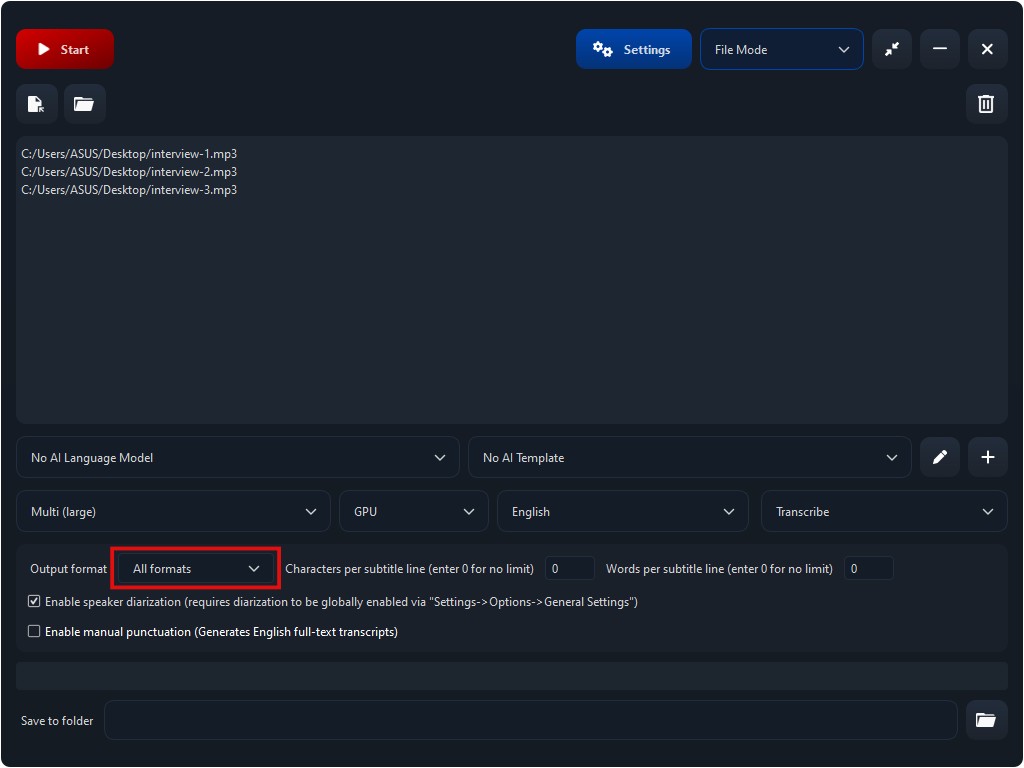
- Select an output folder.
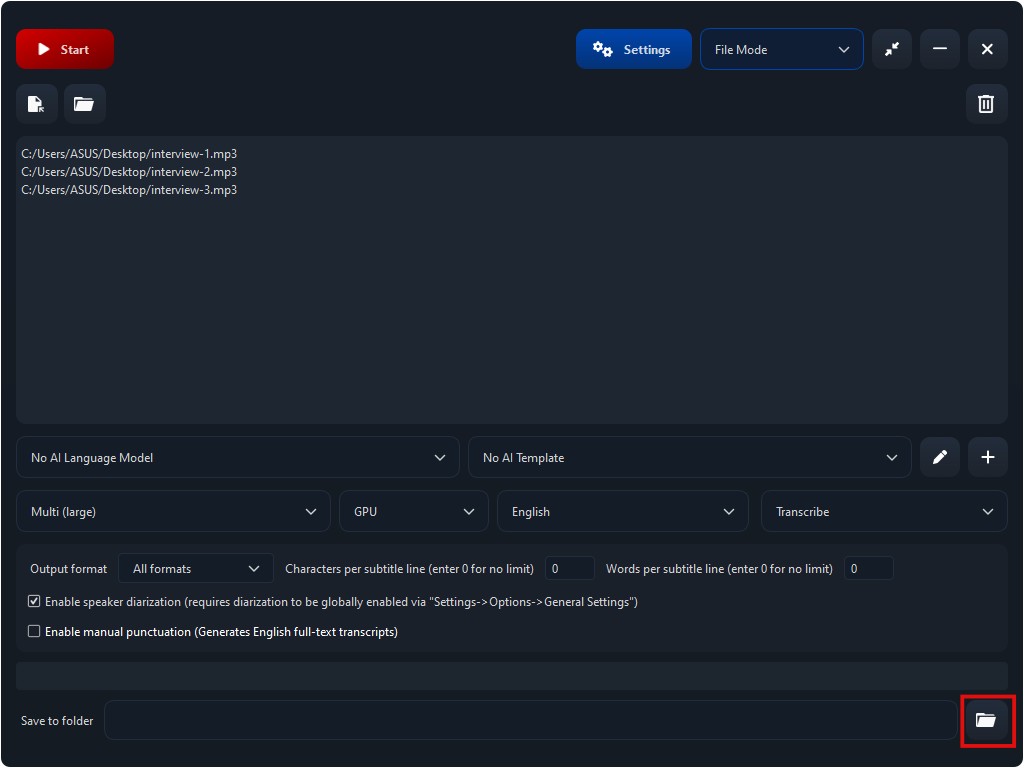
- Press the Start button to start the transcription.
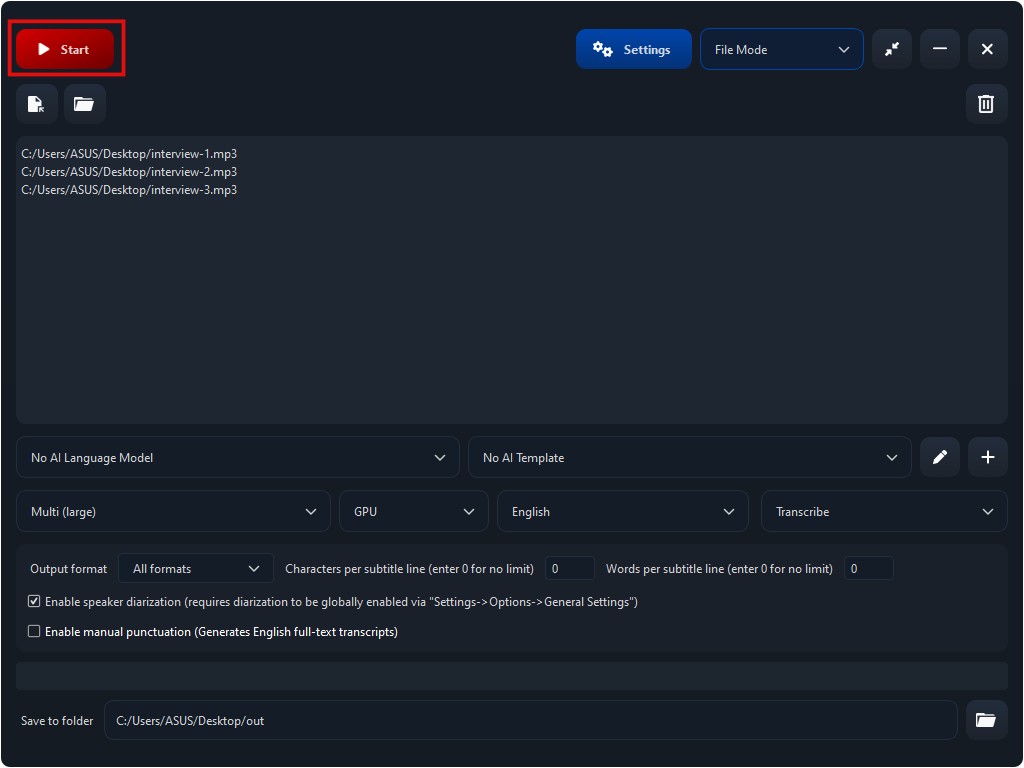
After the transcription is complete, you will get the transcribed text files and subtitle files in the output folder.
