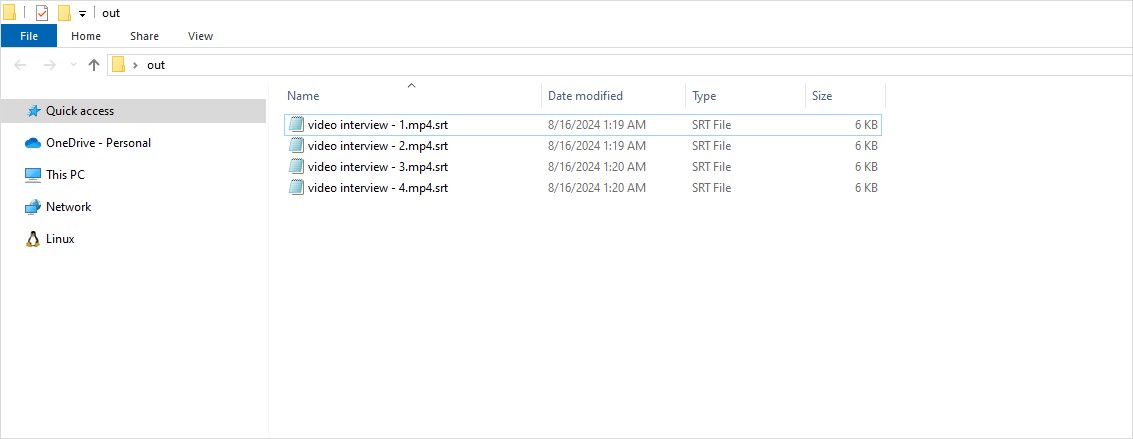How to Generate Subtitles for Your Videos Offline on Windows and MacOS
You can use our offline speech recognition application SpeechPulse to generate subtitles for your videos offline on Windows PCs and Apple Silicon Macs.
SpeechPulse supports subtitle generation in multiple languages, including English, French, Chinese, Japanese, Russian, German, and many more.
Unlike with online transcription services, you don’t need to upload your videos to any remote server when you use SpeechPulse for subtitle generation. You can simply drag and drop your videos and SpeechPulse will generate accurate subtitles with precise timestamps.
- Download and install SpeechPulse
- Switch to the file mode.
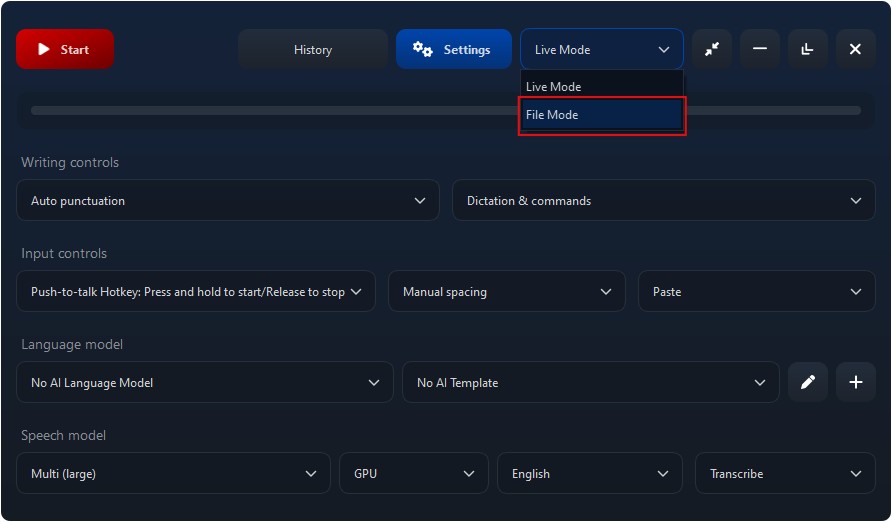
- Drag and drop the video files for which you want to generate subtitles. SpeechPulse supports all major video formats including MP4, FLV, MPEG, MOV, WMV, and many others.
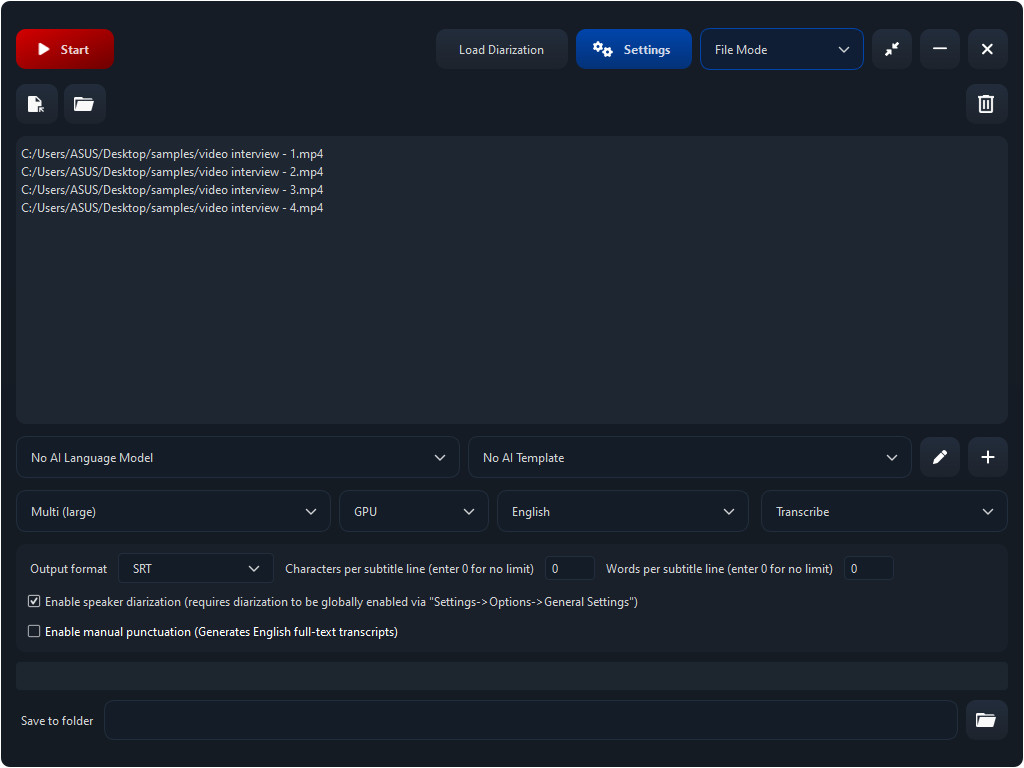
- Select the output format for your subtitles. You can select SRT, WebVTT, or All formats to generate subtitles and full-text transcription.
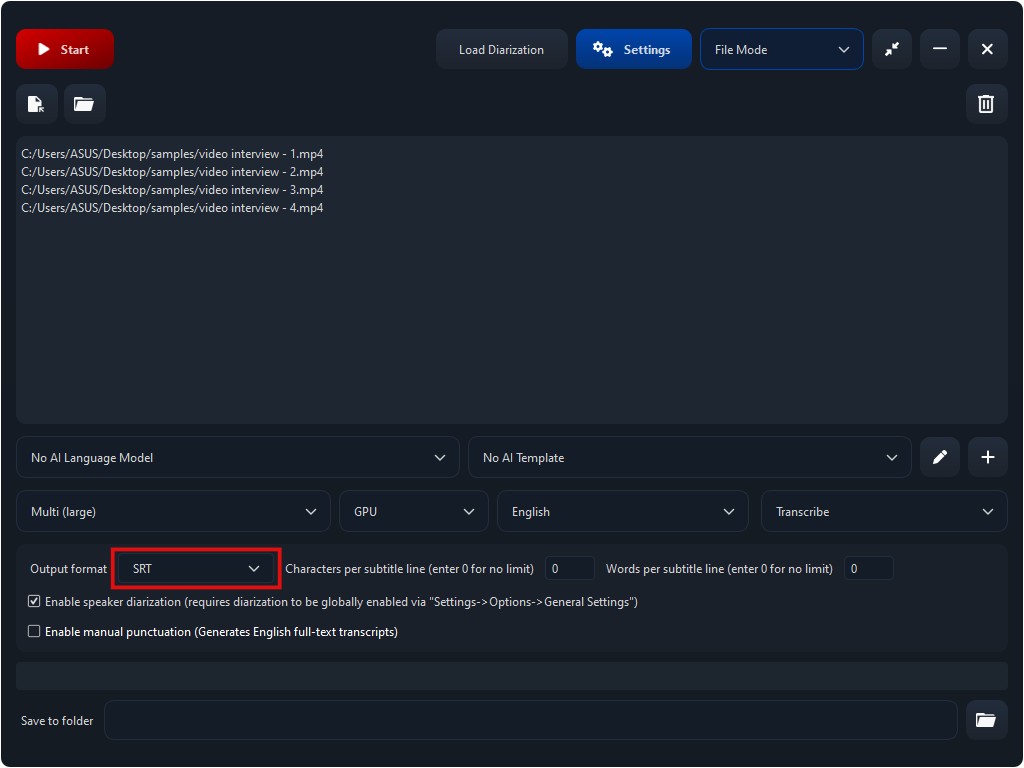
- [Optional] You can also set the maximum number of words or characters per subtitle line. You can adjust the subtitle width easily with these options.
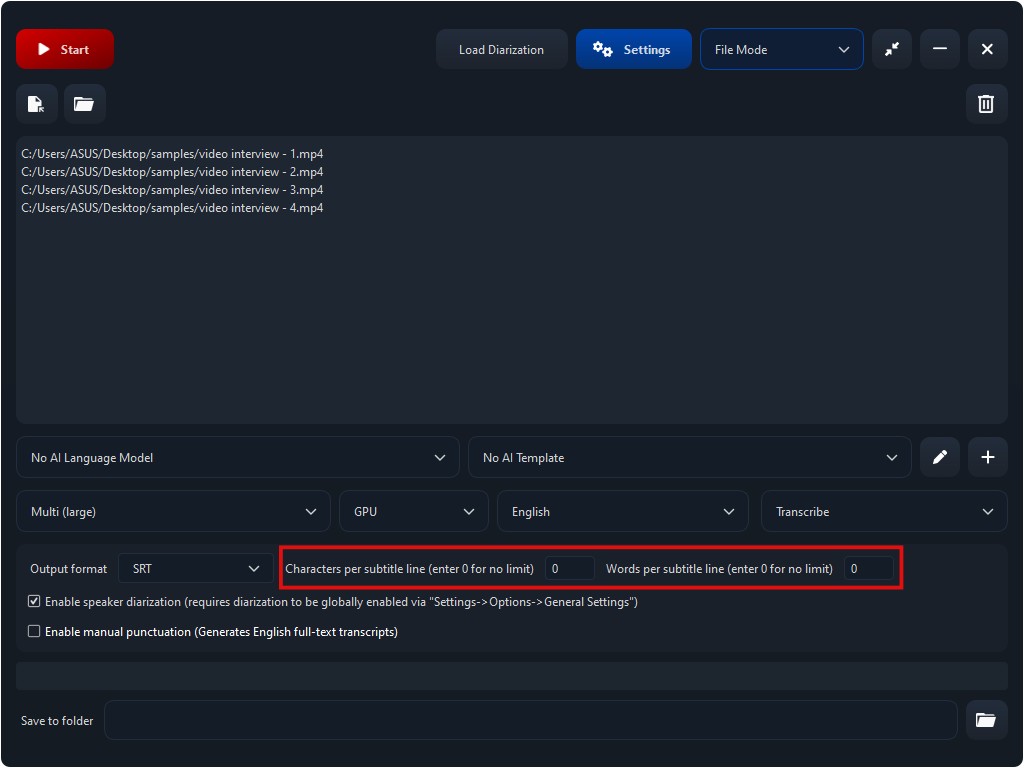
- Select a speech model, language, and task. For the speech model, you can select an offline model or a speech API. For the language, select the language of your video. For the task, select Transcribe.
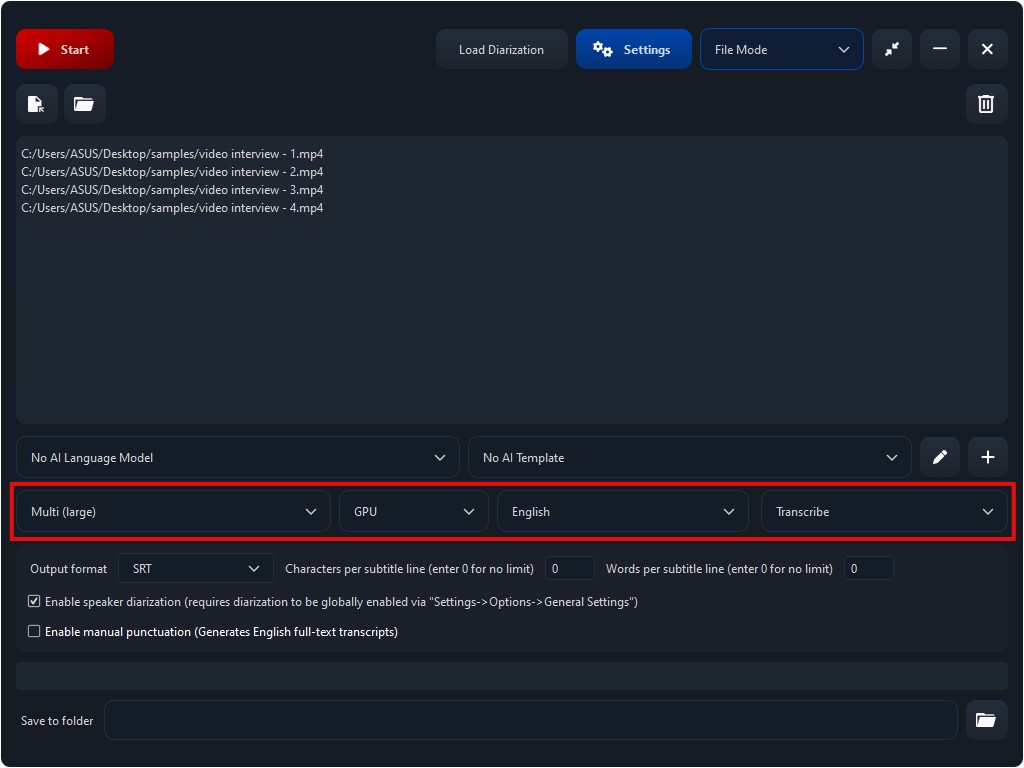
- Select an output folder where you want the transcribed subtitles to be saved.
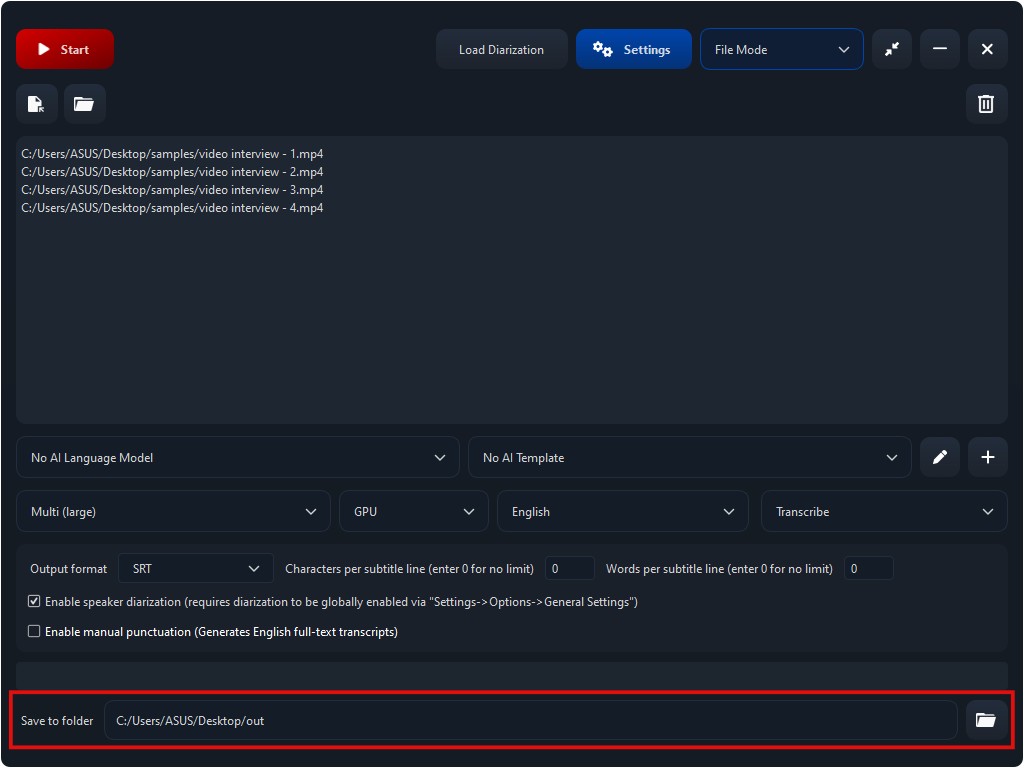
- Press the start button to start the subtitle generation.
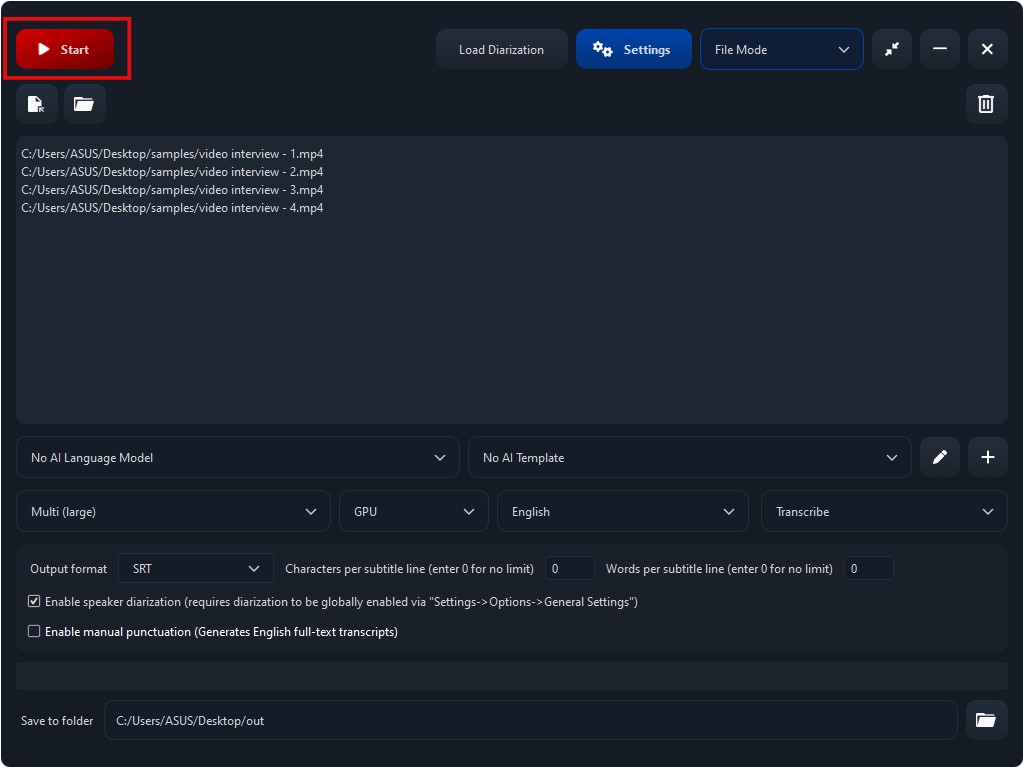
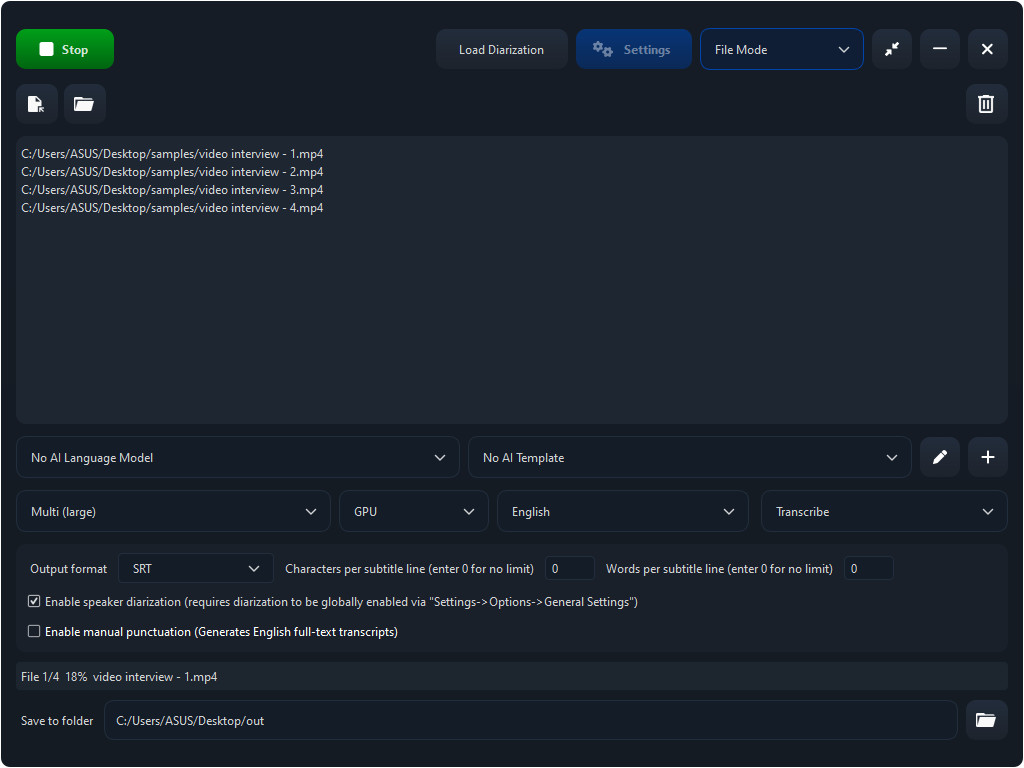
- After the transcription is complete, you will have the subtitle files inside the output folder.