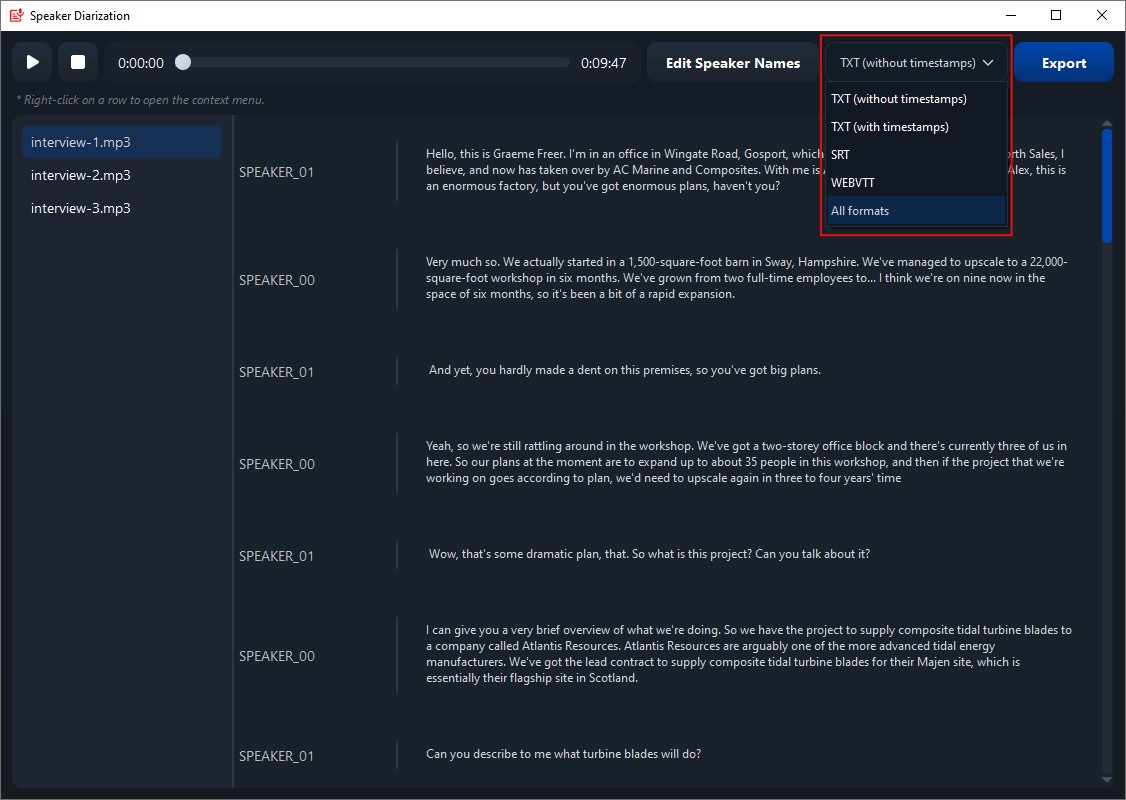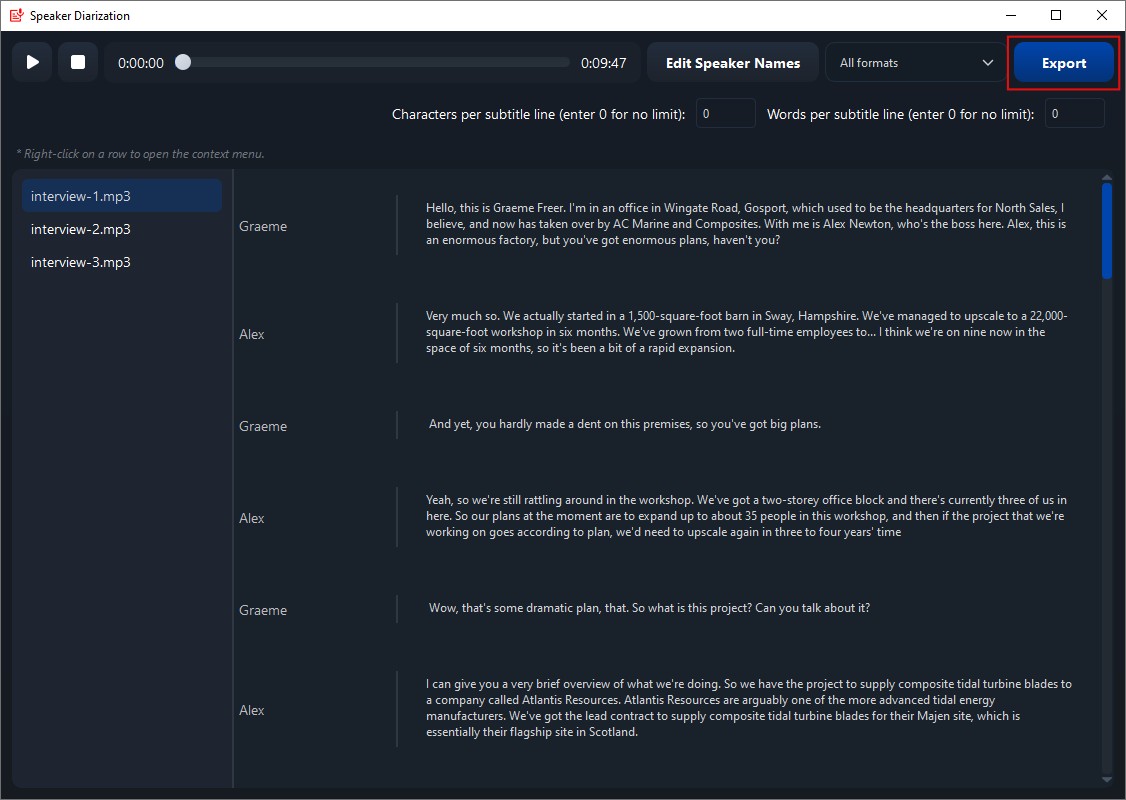How to perform offline speaker diarization on your Windows or macOS computer
Speaker diarization is the task of segmenting recorded audio and video files for each individual speaker. You can use speaker diarization software to separate speakers on your recorded interviews and other recordings.
You can use SpeechPulse for offline speaker diarization.
- Download and install SpeechPulse
- Switch to the file mode.
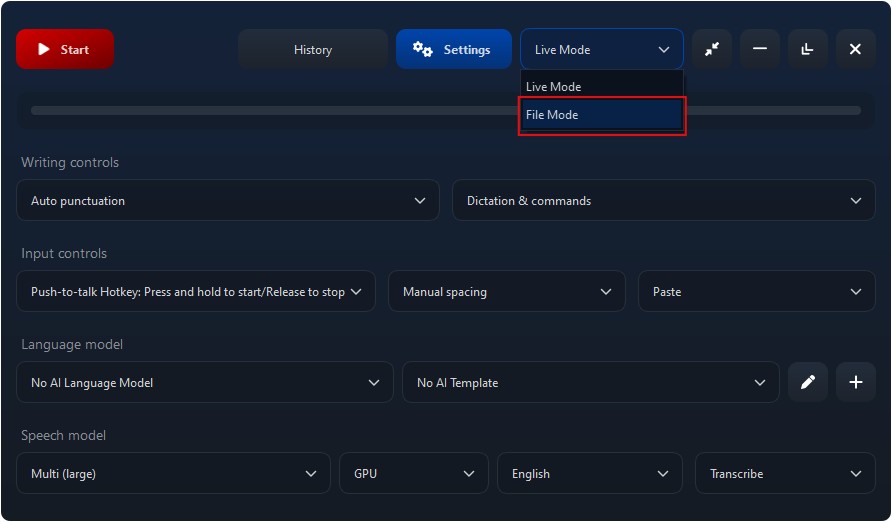
- Enable speaker diarization in Main UI.
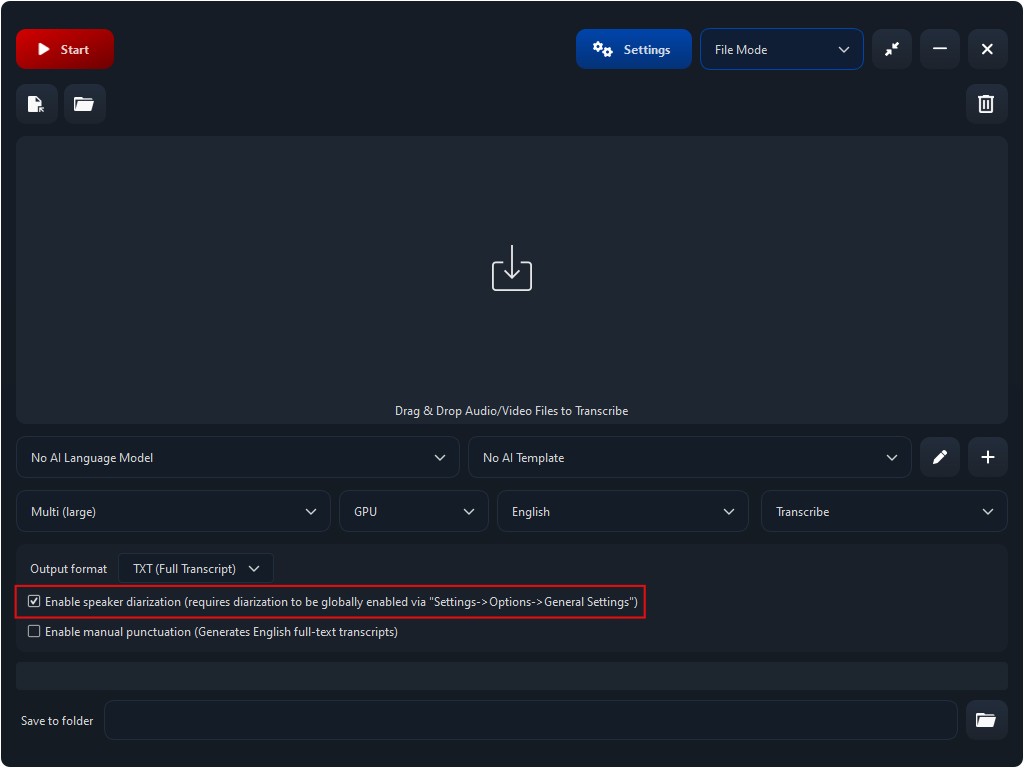
- Enable speaker diarization in "Settings->Options->General Settings" (Windows only)
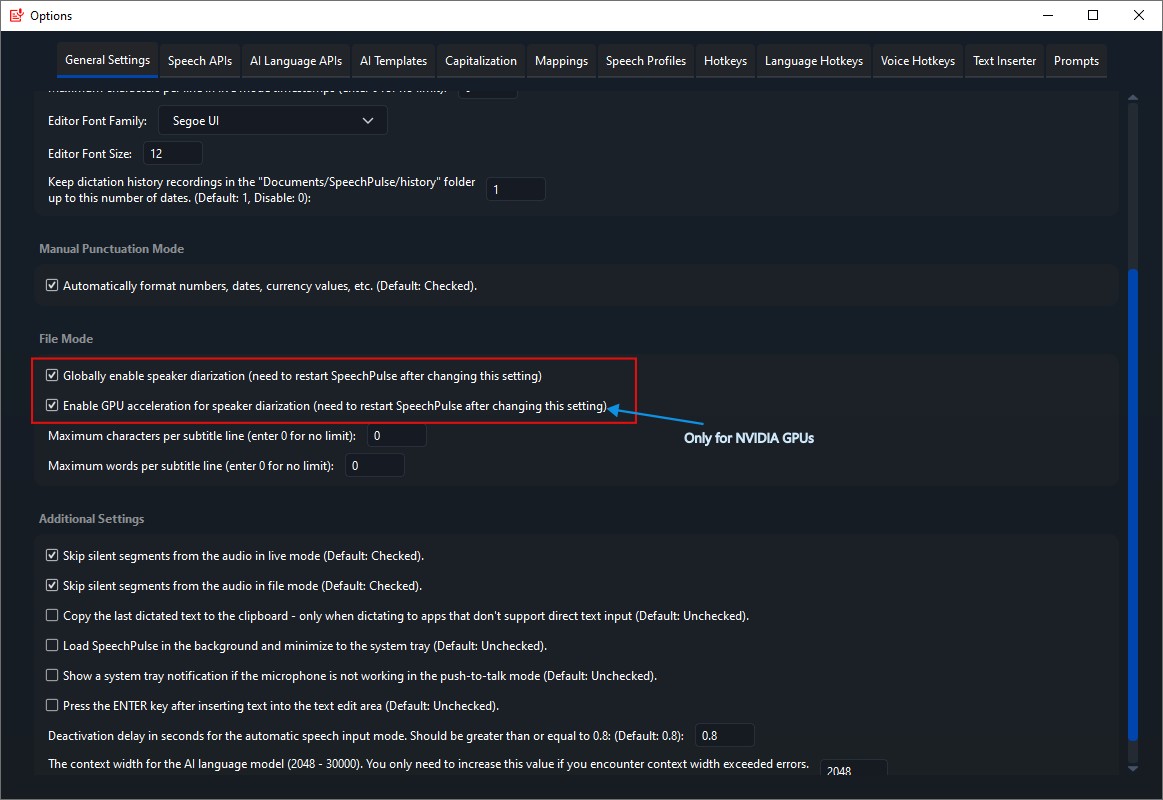
- Restart SpeechPulse. (Windows only)
- Drag and Drop your audio/video files.
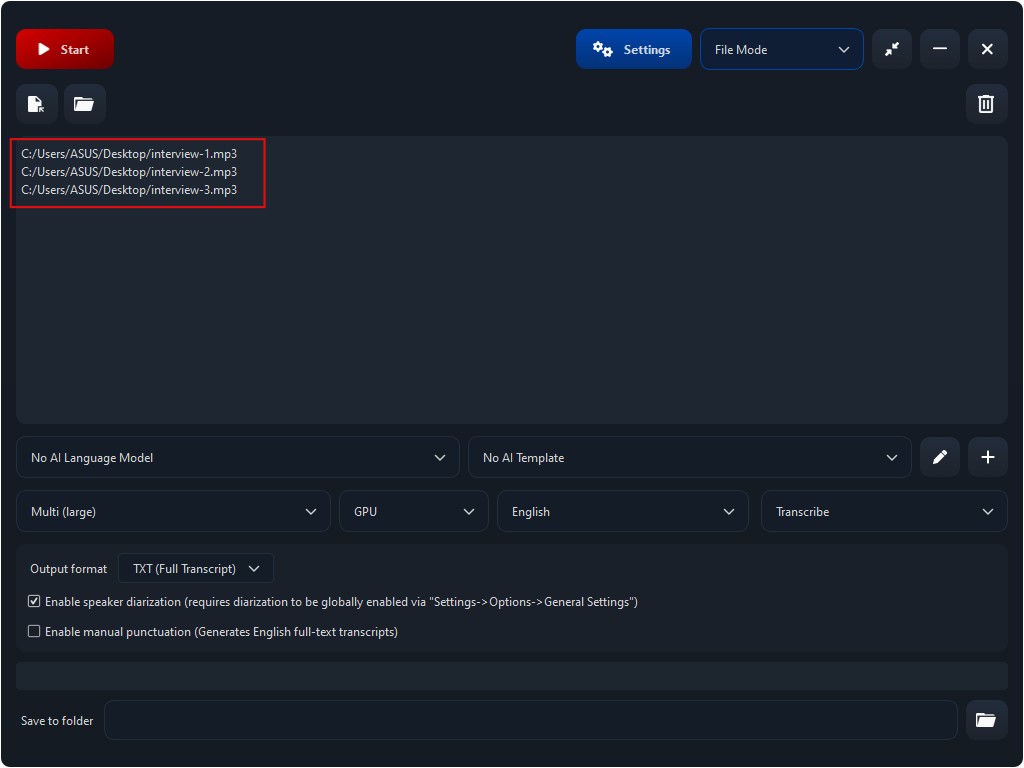
- Select an output folder.
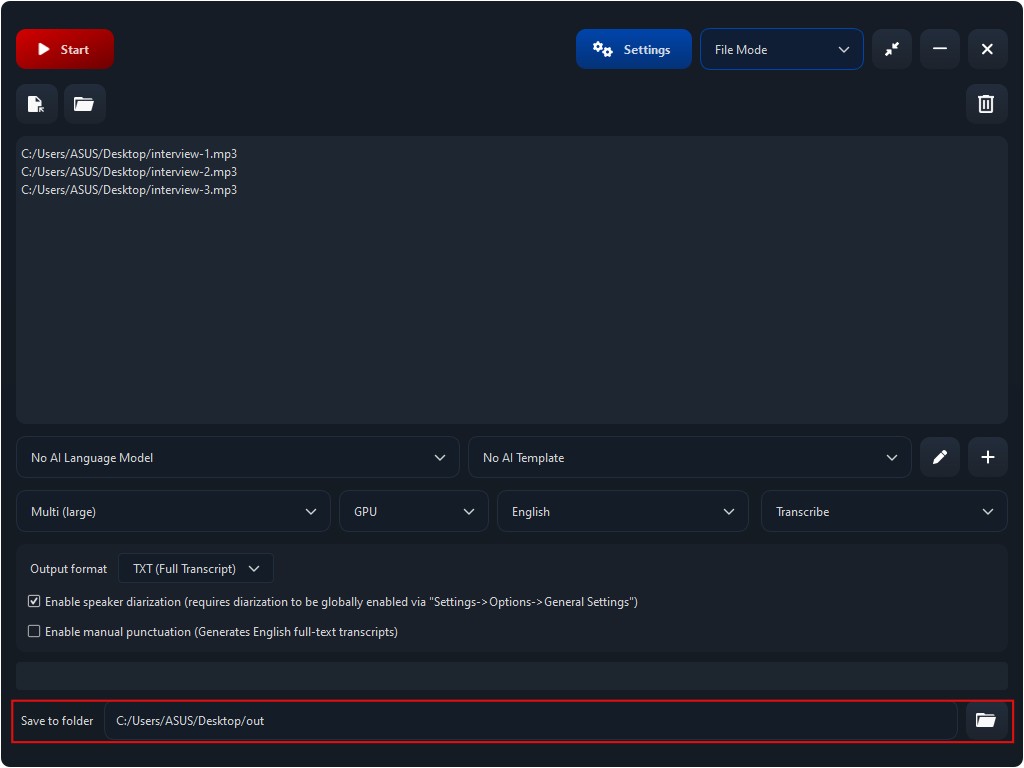
- Press Start to start the transcription and diarization.
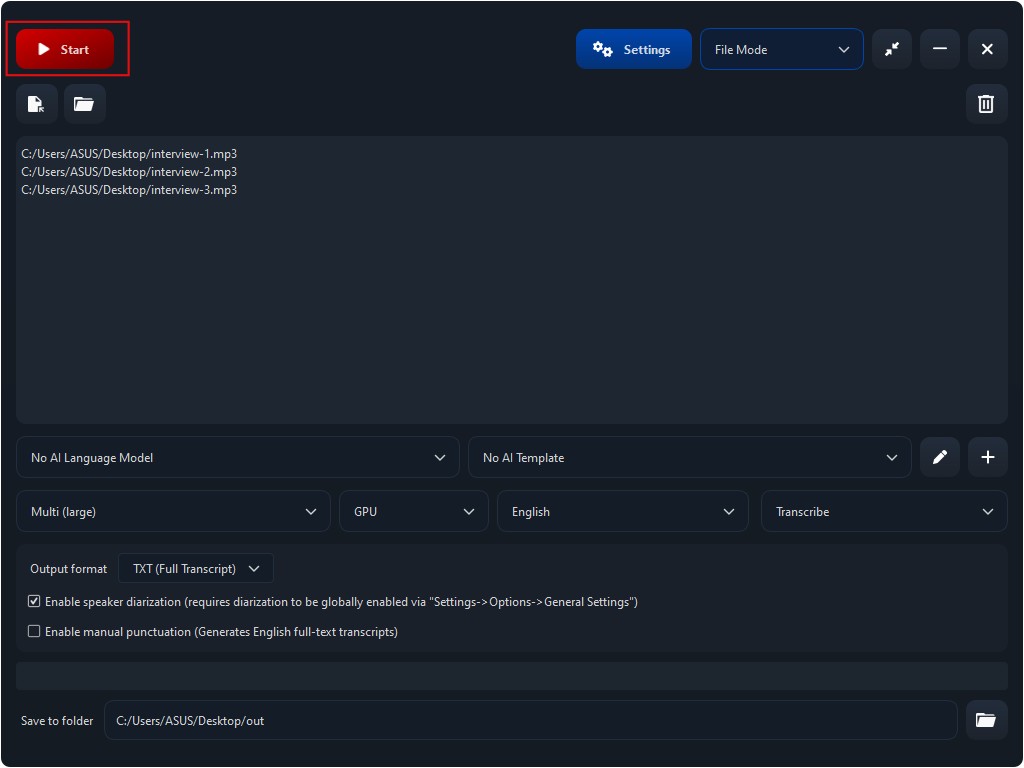
- Edit the diarization output and enter the speaker names.
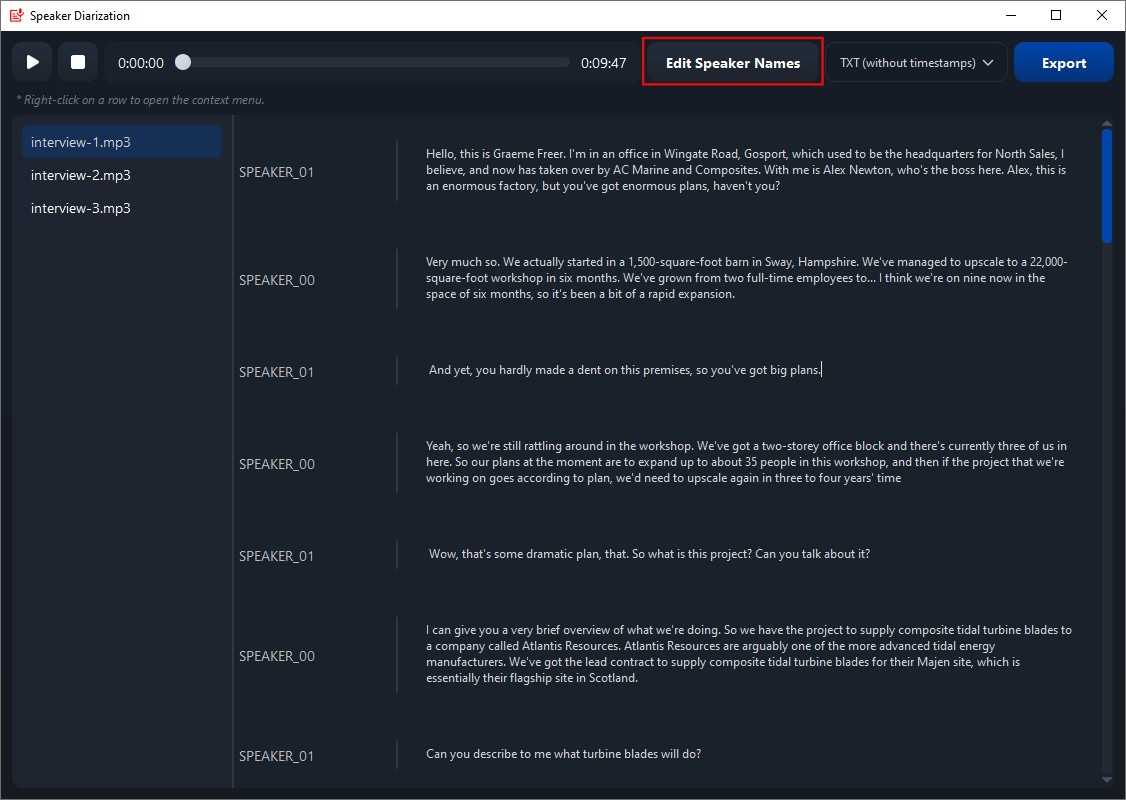
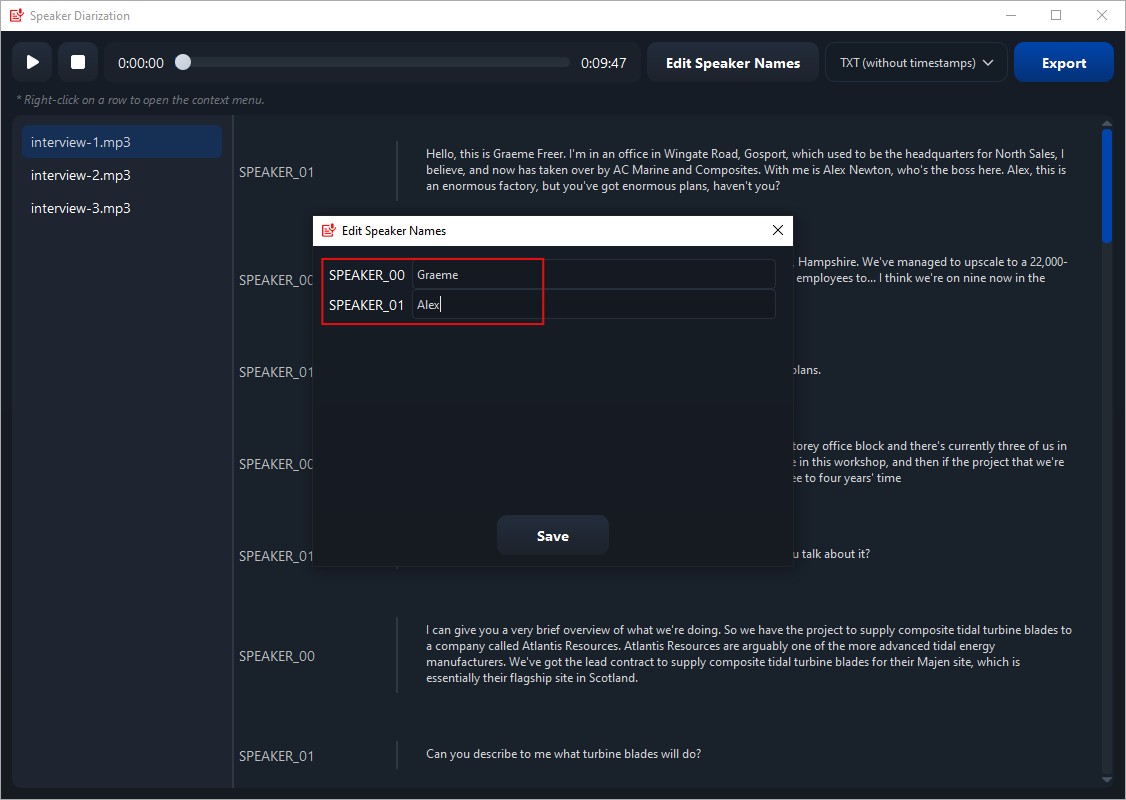
- Export diarization output in the desired format (.txt, .srt, .webvtt).