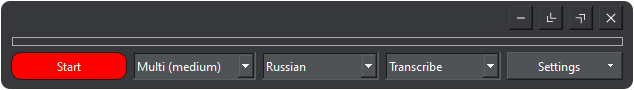How to Perform Russian Speech-to-Text On Your Windows Computer?
You can use SpeechPulse to convert Russian speech to text on your Windows computer. SpeechPulse works completely offline. So you can transcribe Russian speech to text even without an internet connection.
How to perform Russian speech to text using SpeechPulse
- Install SpeechPulse
- Open SpeechPulse (eg: using the Start menu)
- (Optional) Select a different microphone (Settings > Select microphone)
- Select a Multi-language model
- Select Russian as the language and Transcribe as the task
- Open your favorite text editor, office application, or browser
- Press the start button on SpeechPulse to start transcribing
- Left-click on the input text area you want to type into (eg: Notepad, MS Word, browser text area, etc.)
- Speak in Russian, and SpeechPulse will transcribe your speech and type into your document or text area.