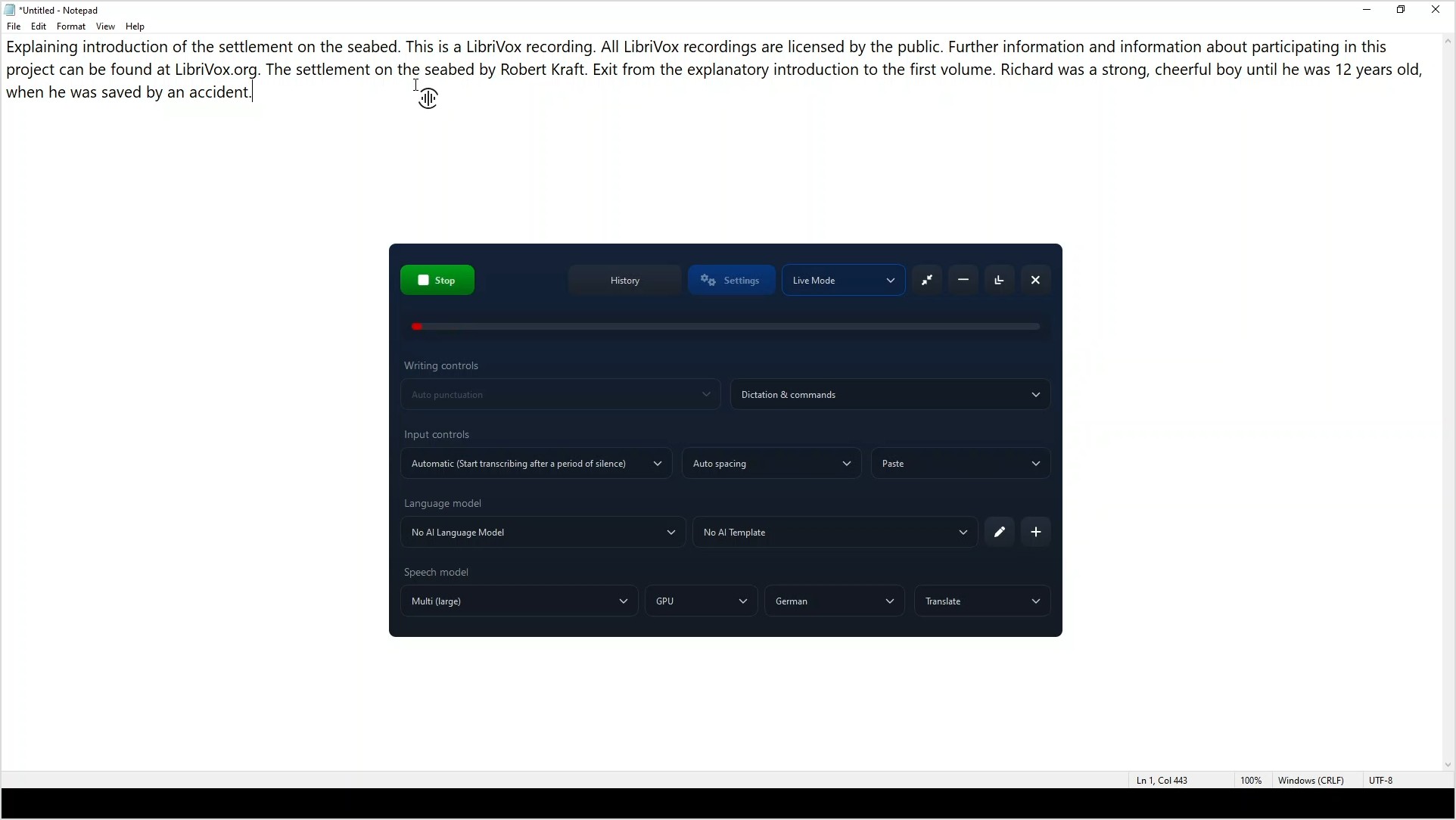How to Translate Non-English Speech to English Text Offline on Your Windows or MacOS Computer
You can use the SpeechPulse offline speech recognition application to translate non-English speech into English text on Windows and MacOS. SpeechPulse supports translating from many different languages including Spanish, German, French, Italian, Japanese, Russian, and many more to the English language in real-time.
- Download and install SpeechPulse
- Select a multi-language speech model (Multi (large) model has the best accuracy when it comes to translation).
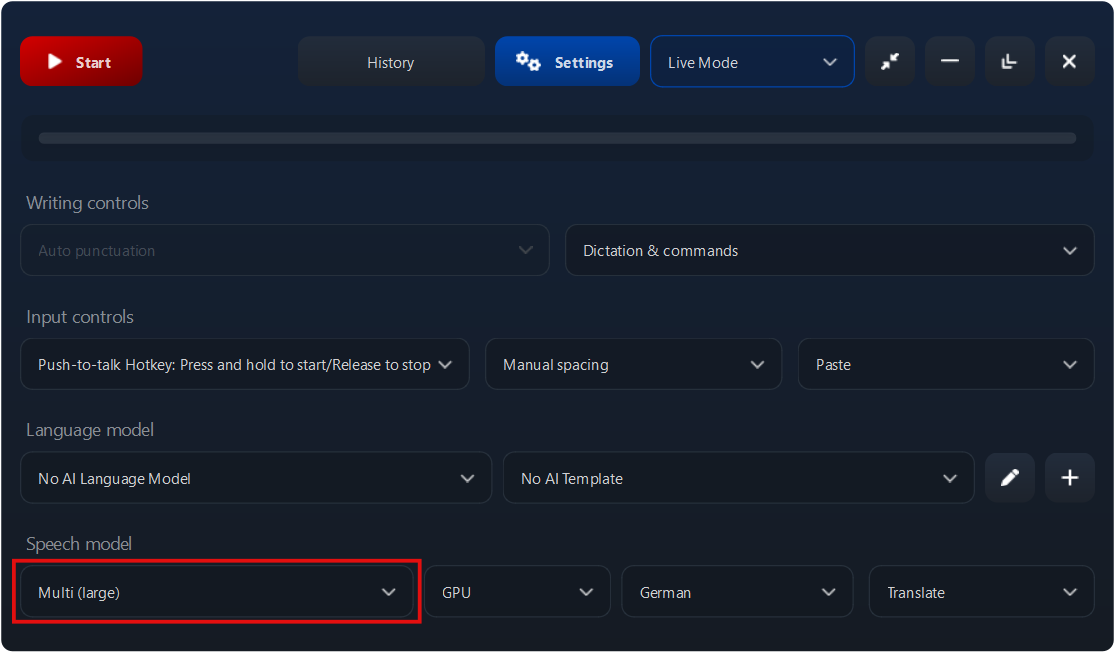
- Select the speaking language. For example, to translate German to English, select German as the language here.
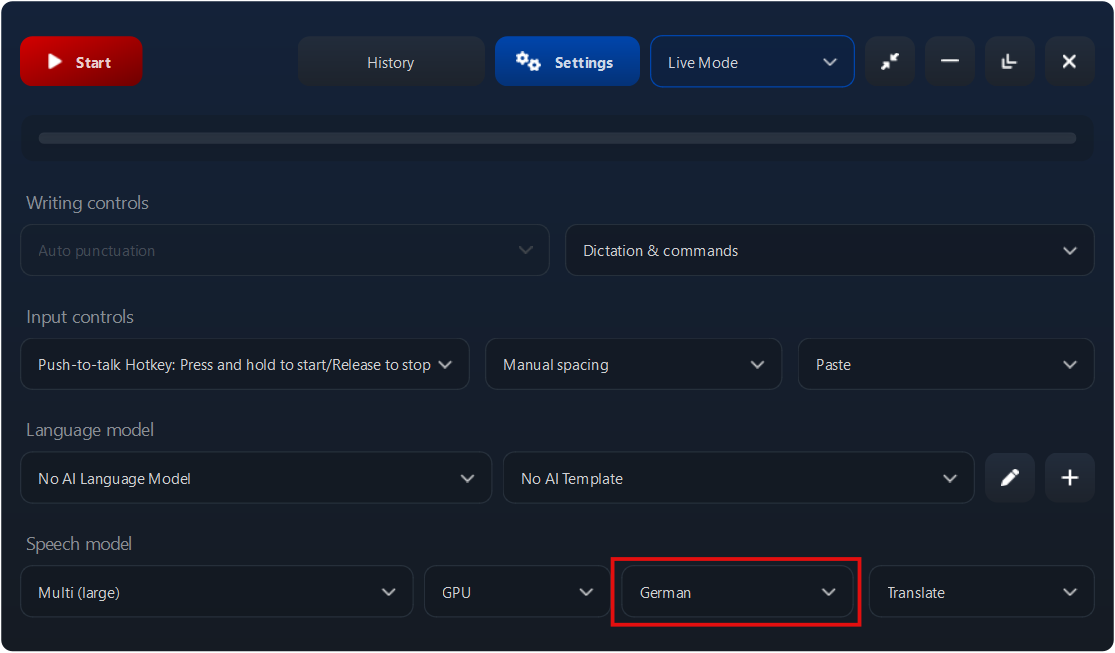
- Select Translate as the task.
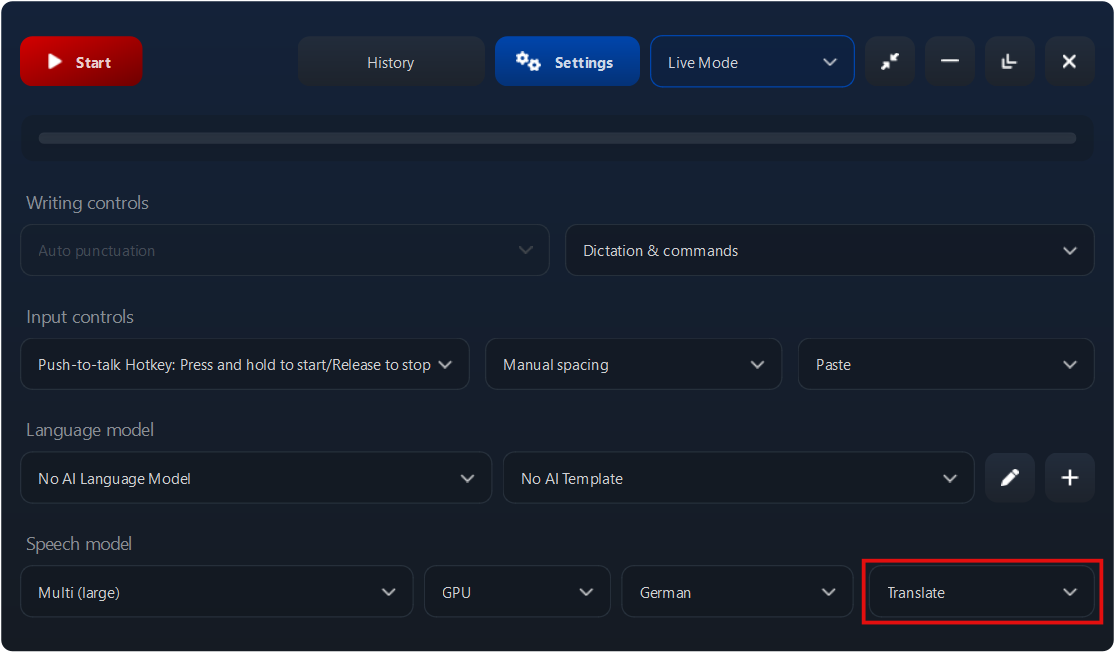
- Press the start button and start dictating after placing the mouse cursor inside your text editor.
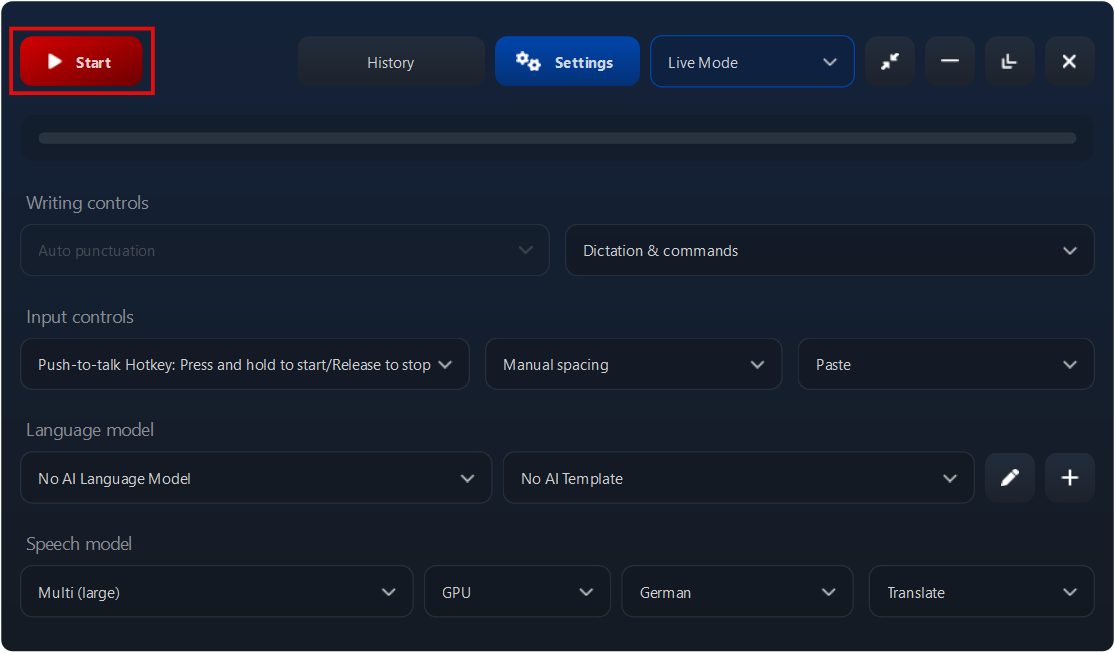
- SpeechPulse will translate your non-English speech to English text and insert the translated English transcription into your text editor.