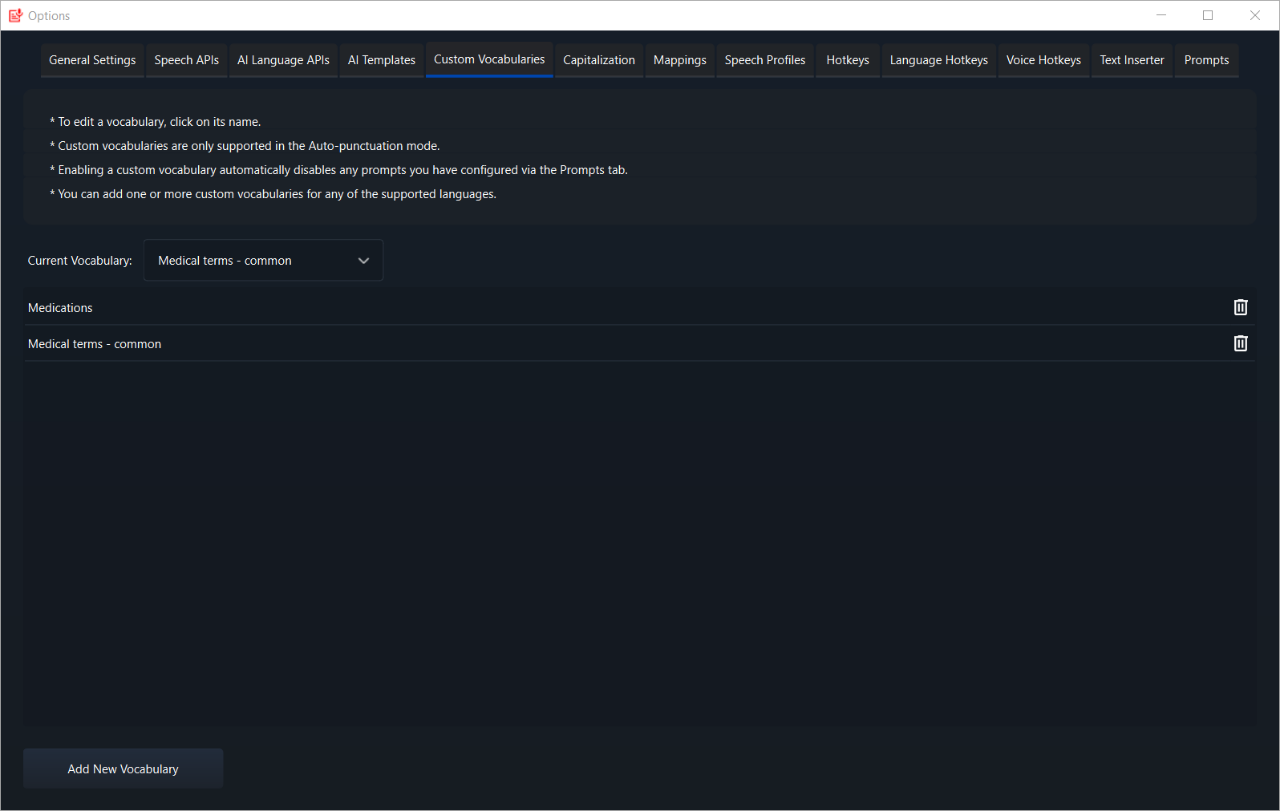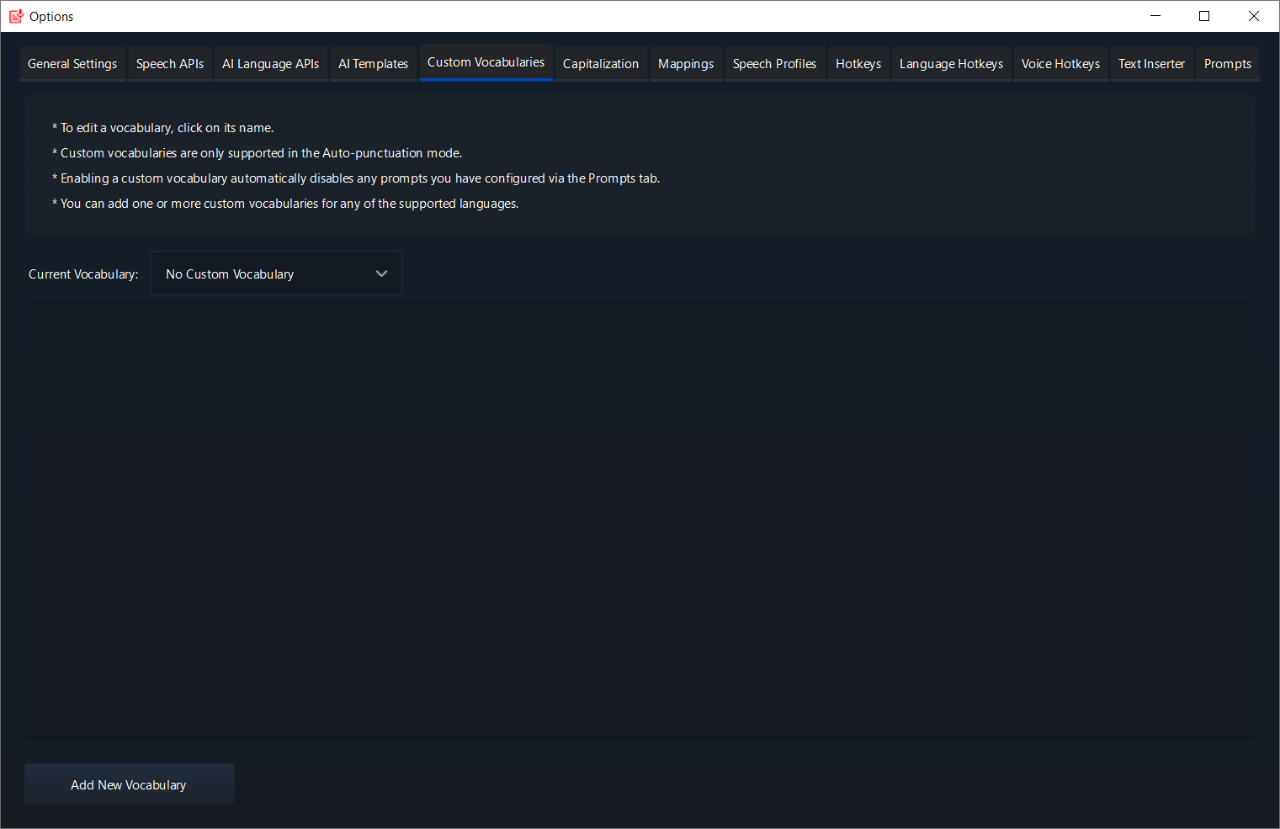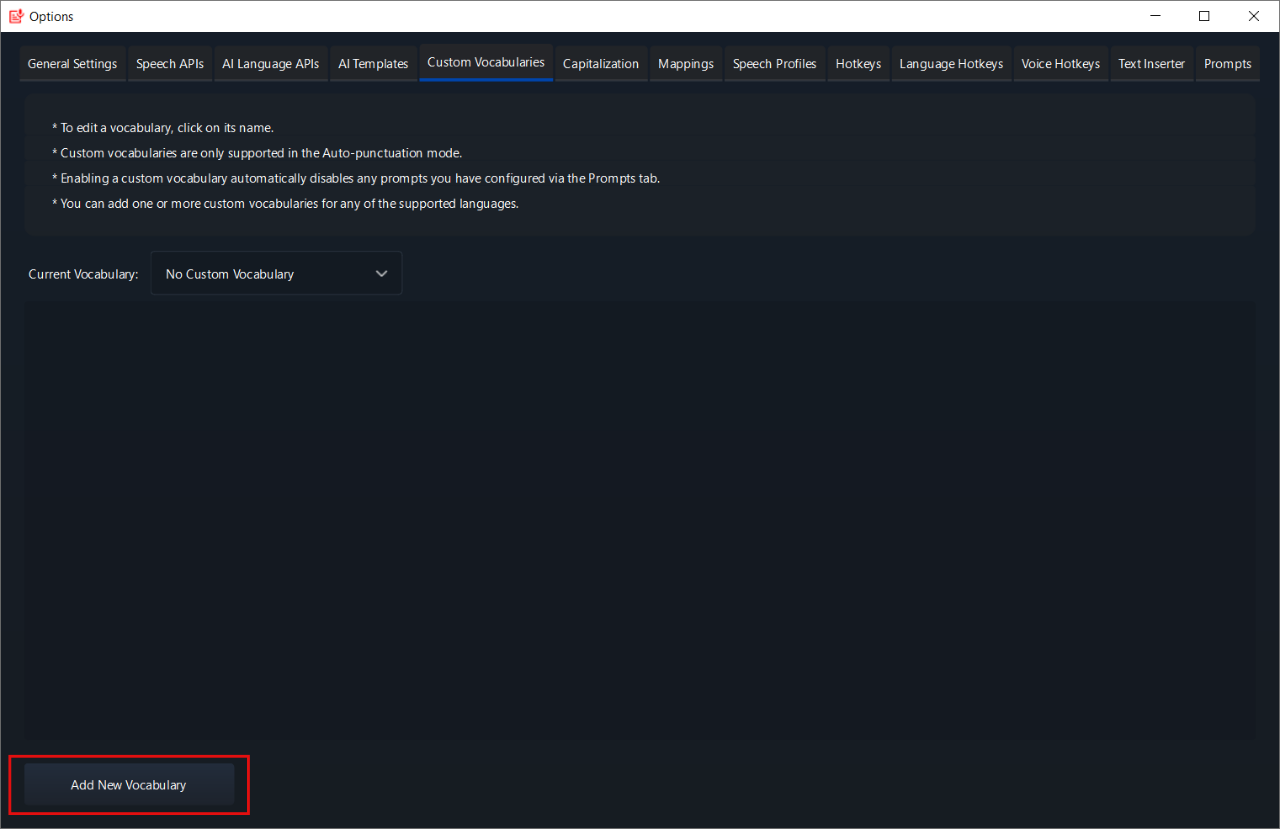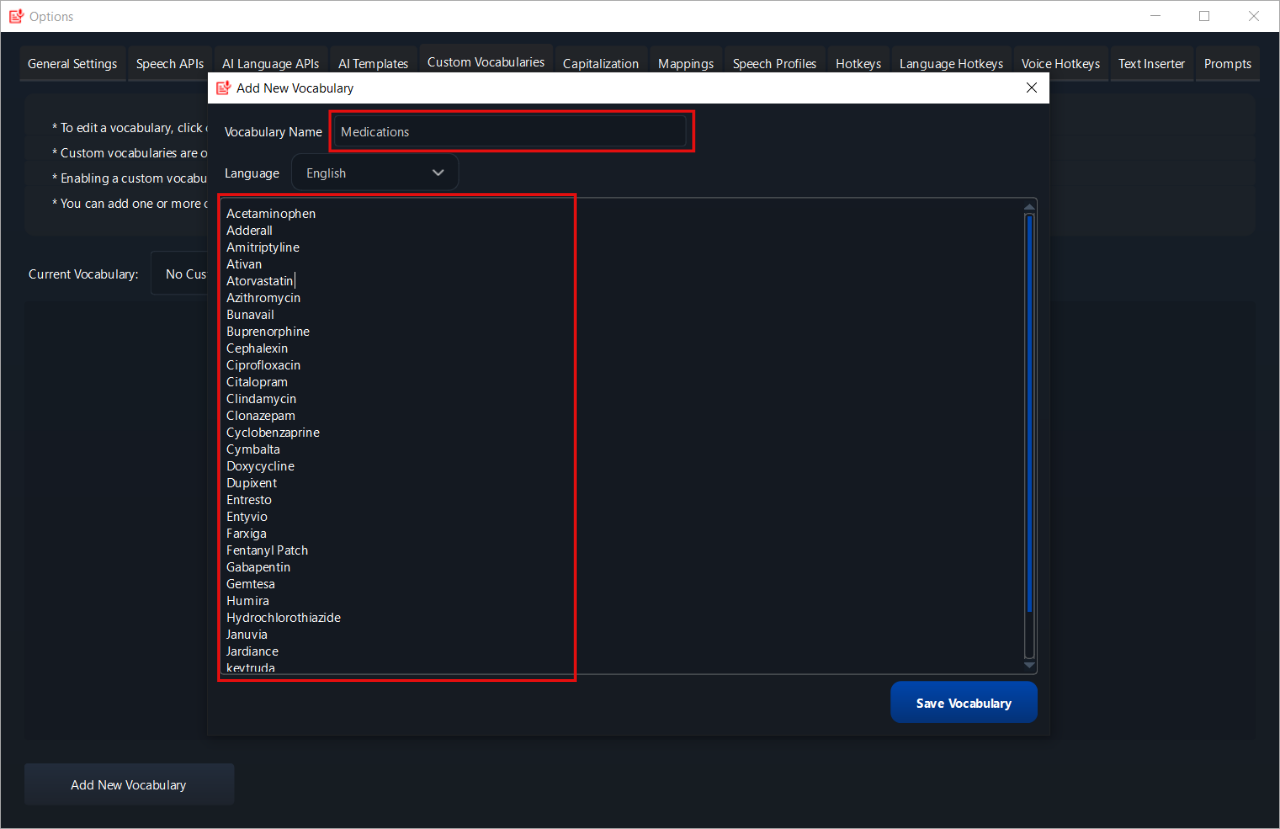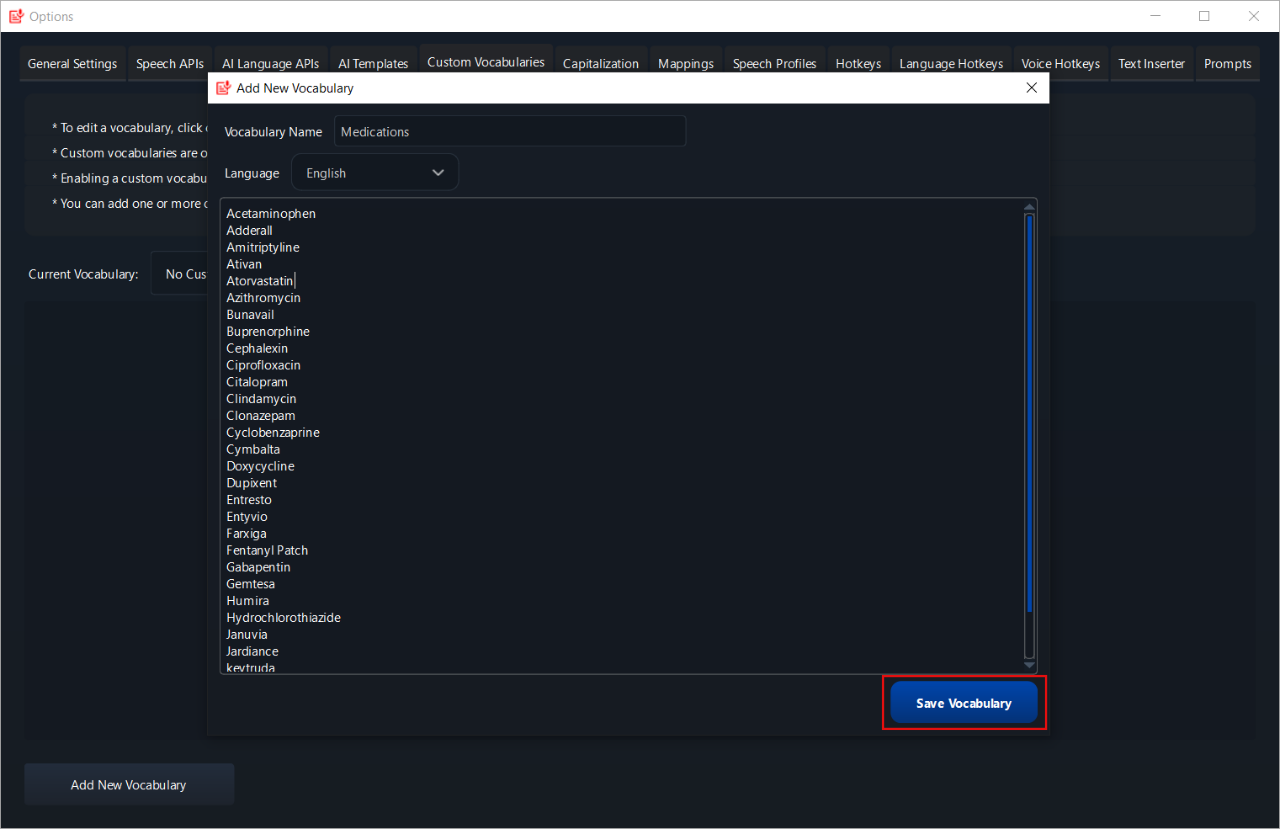How To Use Offline Speech Recognition Software For Medical Transcription On Windows And MacOS
Medical transcription involves sensitive patient data. So privacy is essential when it comes to medical transcription software.
That’s why most organizations recommend using offline speech recognition applications instead of online applications for medical transcription.
On Windows and MacOS, you can use the SpeechPulse speech recognition application for offline medical transcription.
SpeechPulse has a custom vocabulary feature where you can add your medical terms for accurate recognition.
We recommend using larger speech models like Multi (large) or English (medium) for accurate medical transcription with SpeechPulse.
- Download and install SpeechPulse
- Download one of the speech models. Larger speech models have better accuracy, but smaller models run faster.
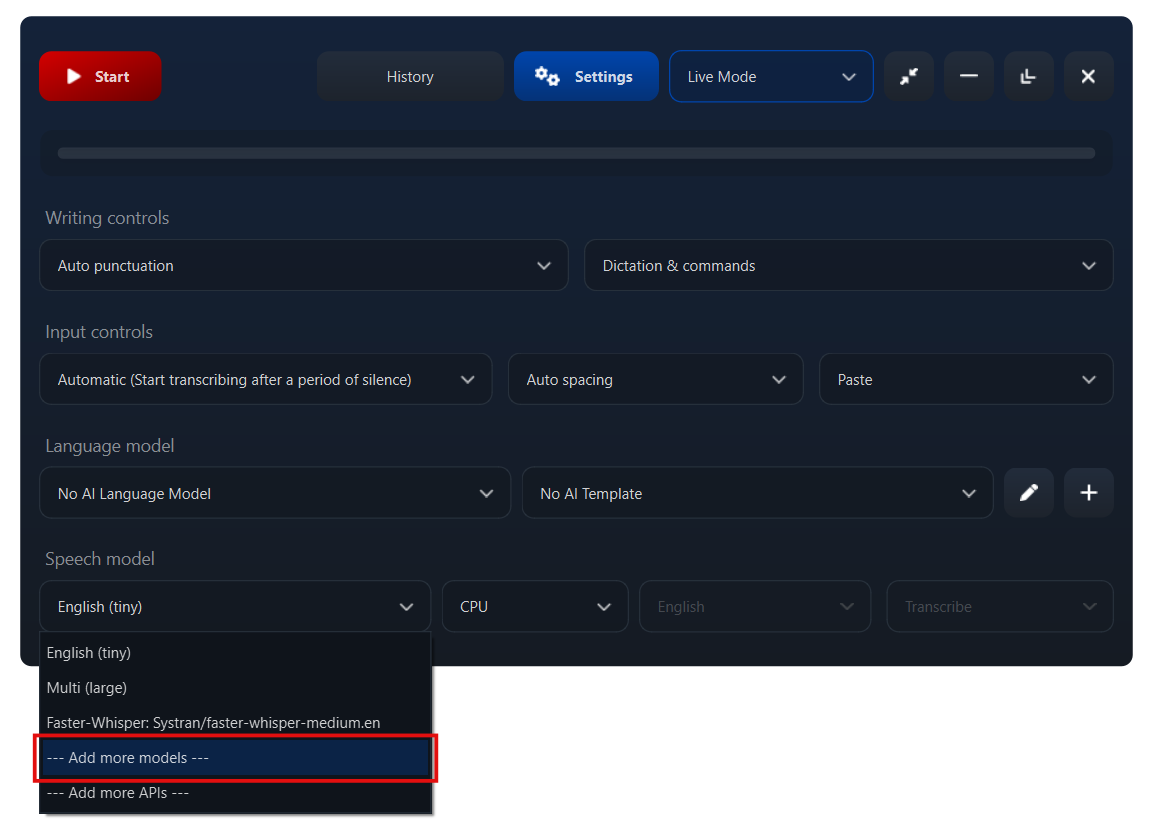
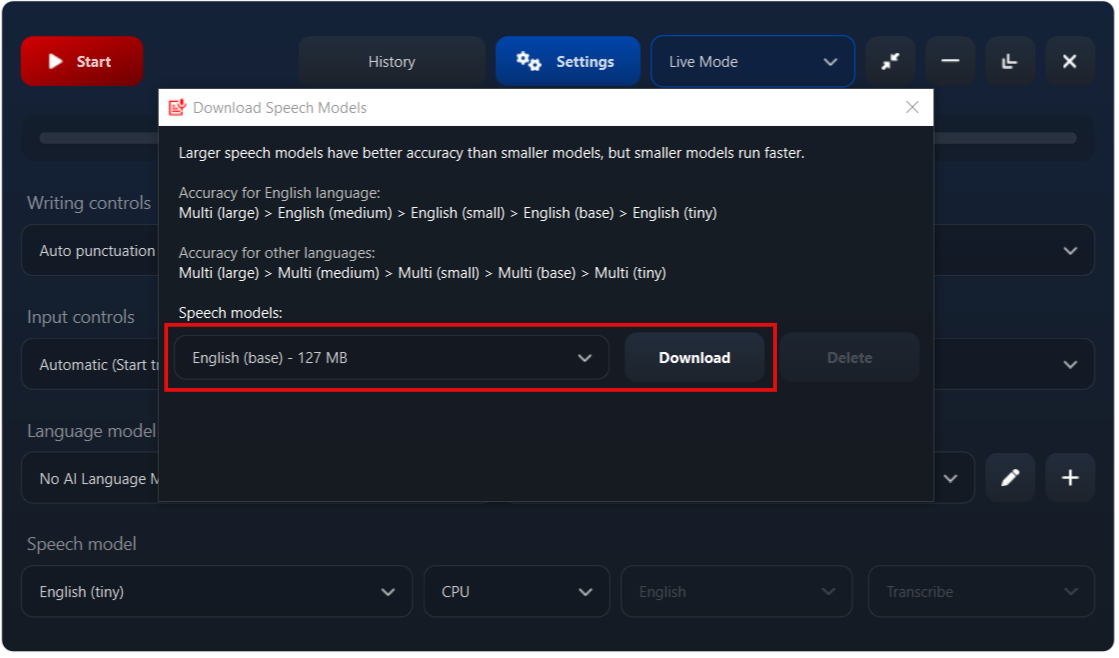
- Select the speech model.
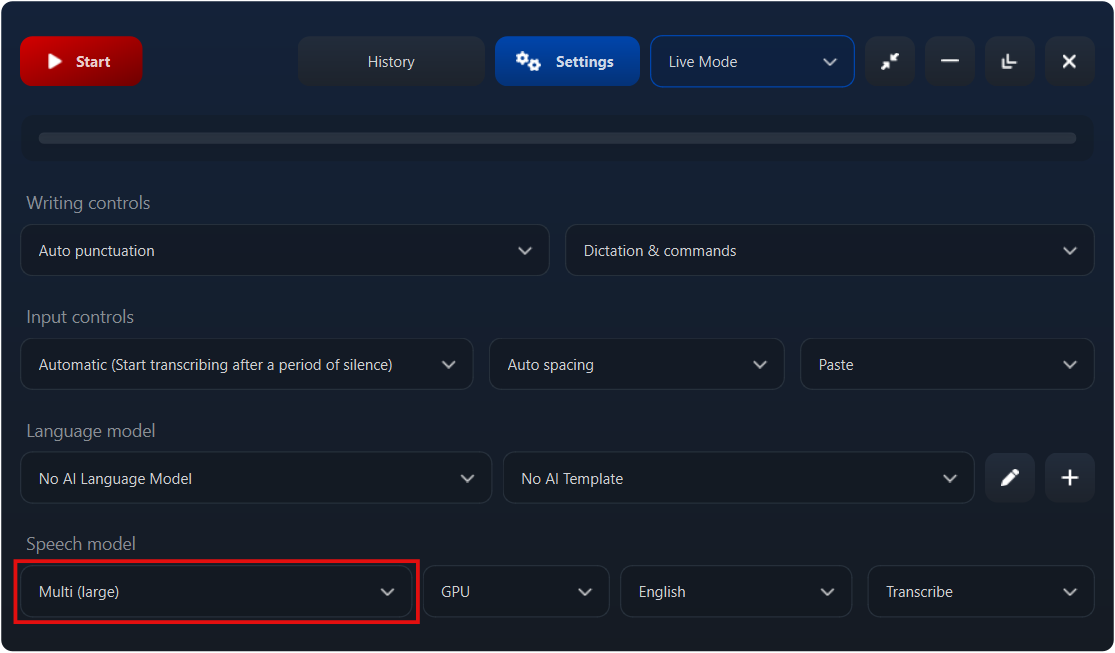
- Create a custom vocabulary with your medical terms. Custom vocabularies are only supported in the auto-punctuation mode.
- Select your newly created vocabulary from the vocabulary dropdown.
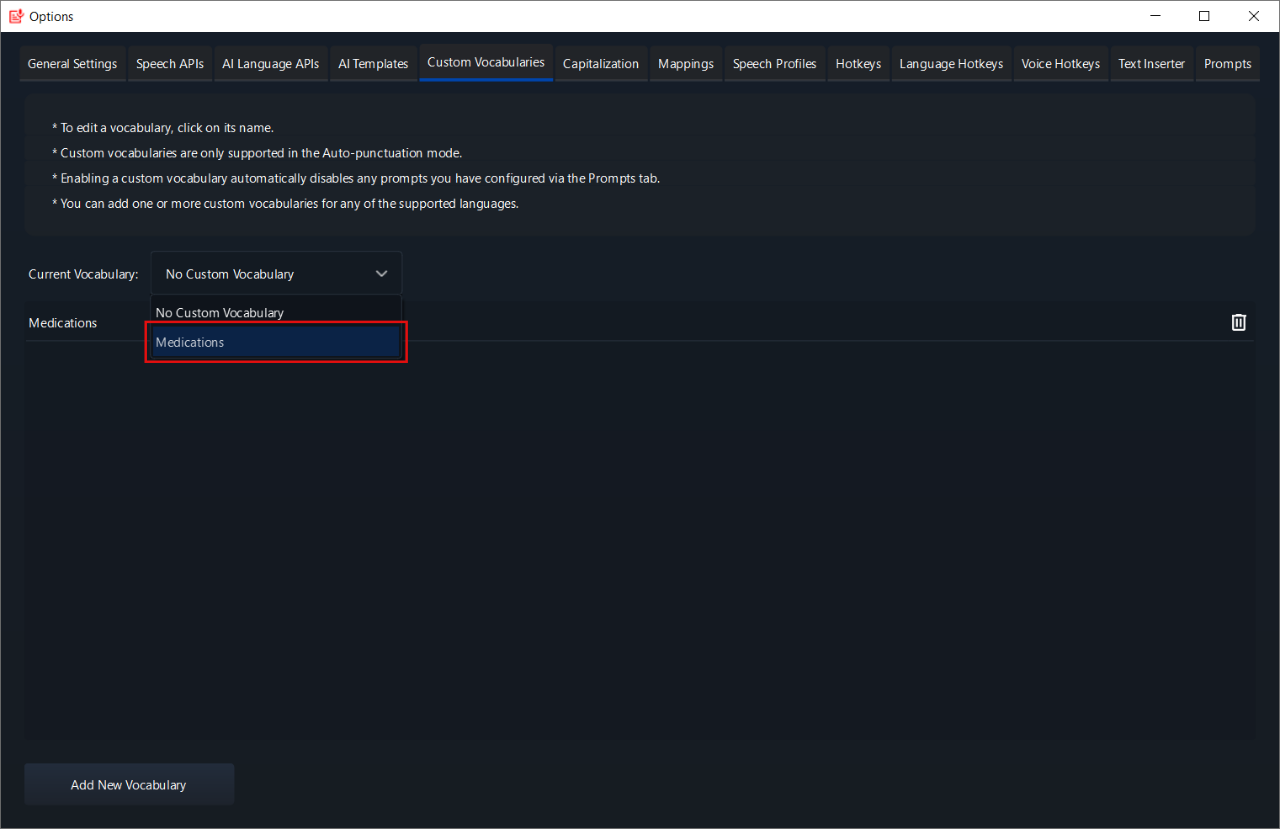
- Place the cursor into the text edit area and dictate in your natural voice. SpeechPulse will transcribe your medical dictation, accurately recognizing your medical terms, and insert the transcribed text into the text edit area.
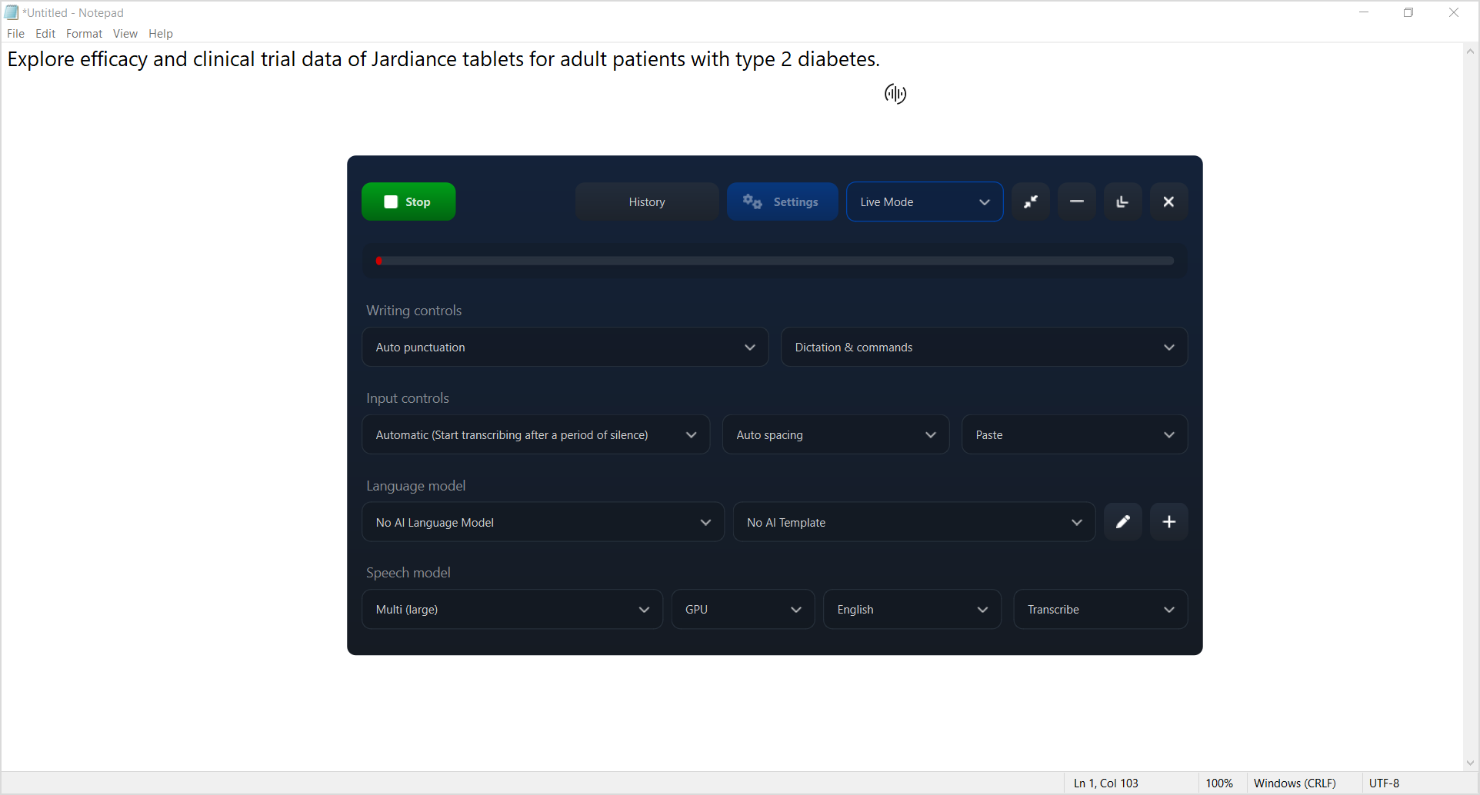
- You can also add multiple custom vocabularies with different groups of medical terms. You can easily switch between the vocabularies using the options window.